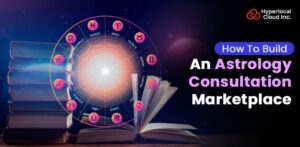Create A Step Counter App like A Pedometer

Pedometer applications have become increasingly popular worldwide in the rapidly evolving sector of fitness and health technology. The walking app plays a crucial role in tracking and monitoring users’ physical activities. Additionally, the fitness mobile application development is a great alternative for businesses to raise awareness among users about physical health.
Some market research predicted that the global fitness app market would expand at a strong pace, reaching approximately $8.30 billion by 2025 and around $10.06 billion by 2029. In addition, these apps include gaming training challenges, interactions with smart devices, and tailor-made health analysis.
In this blog, you will get to know how to create a step counter app like a Pedometer with advanced features that generate high revenue. Just follow the flow and read the information provided below.
What is a Pedometer App?
A mobile app that tracks the daily steps of the user is known as a Pedometer app. It strains mobility and physical activity through the usage of mobile sensors along with GPS and an accelerometer. Advanced Pedometer apps can track calories, distance, and sleep. This will inspire users to boost their day-to-day activity levels, promoting a healthy lifestyle through offering real-time facts and motivational insights.
Start Building Your Pedometer Clone Today
Why Do Businesses Need to Invest in a Pedometer Clone?
Businesses can reap numerous strategic benefits from investing in a Pedometer clone app, particularly those focused on welfare, fitness, and health. Just have a look at the reasons mentioned below to understand why businesses should invest in a Pedometer clone.
1. Growing market demand and revenue potential
Millions of health and fitness apps have been downloaded worldwide, and the market is experiencing rapid growth. Businesses can benefit from this strong demand by presenting a Pedometer clone. These applications offer a range of revenue streams, including in-app purchases, membership plans, collaborations with fitness companies, and advertising placements.
2. Enhancing corporate wellness programs
Employees spend more money on welfare programs in an attempt to increase business production and lower medical expenses. By incorporating a Pedometer app into these initiatives, businesses can track and encourage the physical activity of their employees.
3. Leveraging data for Personalized health insights
With permission from users, businesses can use information collected by Pedometer apps to provide integration with individual nutrition programs, fitness disruption, or other medical services. In addition to improving user engagement, this data-driven strategy opens up new ways for better well-being.
4. Expanding brand reach and Customer loyalty
Businesses can create brand awareness and loyalty by providing consumers with a valuable app to support their fitness journey. For a long time, customers’ connections have been made possible by consumers’ trend against health, so that they remain loyal to companies that support their lifestyle goals.
How Does a Step Counter App like a Pedometer Work?
A Pedometer clone primarily uses the smartphone’s sensors to detect physical movements and count the user’s steps. Go through the information below in order to understand how a step counter app like a Pedometer works.
1. Accelerometer and Motion Detection
The accelerometer measures three-dimensional acceleration forces operating on the phone. These sensors detect patterns in the user’s phone movement as they run or stroll. By analysing repeating motions typical of running or walking, the software converts these patterns into steps.
2. Data Filtering and Step Validation
Raw sensor data may have noise from irregular smartphone movements. The software employs an algorithm that eliminates incorrect signals and validates valid functions to ensure purity. For other activities such as shaking or driving, rhythmic patterns and step frequency must be detected.
3. Additional Metrics and GPS Integration
Many steel patches include GPS in addition to step tracking to provide accurate distance. Additionally, they calculate steps to determine running speed, user weight, and the number of calories burned. Users get perfect training insight from these calculations.
4. User Interaction and Feedback Loop
The app displays progress toward daily goals and step counts in real-time. Users are encouraged to remain active through notifications and inspirational messaging. Certain fitness tracking apps introduce a social component that allows users to compete with friends, discuss accomplishments, and participate in challenges.
Explore the Effective Core Features of a Walking App
A walking app like Pedometer offers a wide range of advanced features that facilitate users and admins in various ways. Have a look at the below to get a brief of the effective features of a Pedometer clone.
User Panel
1. User Registration
Users are enabled to easily log in to the Pedometer clone app. All they need to do is enter their names, phone numbers, email addresses, and verified social media accounts.
2. Step Tracking and Dashboard
With the step tracking features, users get a real-time display of their steps taken, distance covered, calories burned, and active minutes. This will keep a user up-to-date about their physical health.
3. Goal Setting
The feature of goal setting enables users to set daily, weekly, or monthly step targets, promoting motivation and consistency in their activities.
4. Activity History and Report
Users are enabled to access detailed logs and progress reports. This will help them to analyze ongoing fitness trends to improve their fitness routines.
5 Social Media Integration
Social media integration or in-app communities enable users to share their achievements, progress, or compete in step challenges with their family and friends.
6. Reminders and Notifications
The features of reminders and notifications send timely prompts to encourage users to engage in new steps and challenges if they have been inactive for extended periods.
7. GPS Route Tracking
The GPS route tracking system allows users to track their walking and running steps. This feature will enhance user engagement with the platform.
8. Customer Policies
The feature of customer policies enables users to enter their details, such as age, weight, and height, to get a more accurate calorie and distance calculation report.
9. Integration with Wearable
The integration of wearables enables users to sync data from smartwatches and fitness bands. This, however, will provide a comprehensive overview of health to the users.
Admin Panel
1. User Management
With this feature, admins can manage user profiles, monitor activity levels, and address support requests and concerns.
2. Analytics and Reporting
With this feature, admins get access to an overview of the data and insights, including active users, popular features, and app usage patterns.
3. Content Management
This feature enables the admins to ensure and manage challenges and promotional content that is delivered to users.
4. Monetization Controls
With the help of this feature, admins can review the subscription plans and make necessary changes when required.
5. Security and Privacy Settings
This feature enables admins to ensure compliance with data protection regulations, facilitating the management of user consent and sensitive information.
6. Customer Support
The customer support feature enables the admin panel to resolve users’ queries in the shortest possible time.
Turn Your Fitness App Idea into Reality
How to Create a Step Counter App like a Pedometer?
Building a step counter app like Pedometer requires a strategic approach that combines domain knowledge, technology expertise, and user-centric design. Here is a step-by-step overview of the process:
1. Market Research
Identify the market’s needs and the target audience’s requirements first. Examine competitors or rival apps to find potential and gaps. Specify essential characteristics and capabilities that complement your company’s objectives.
2. Planning and Design
Create comprehensive wireframes and designs for user interfaces, with a focus on usability and simplicity. Carefully consider the user experience to guarantee smooth engagement and interaction.
3. Selection of the Right Tech Stack
Select the right programming languages like React Native for frontend and Node.js for backend, third-party integrations like AI integration, social media integration, and development frameworks. Businesses simply need to focus on aspects such as scalability, integration potential, and cross-platform compatibility.
4. Development
The development phase is crucial, involving the proven expertise of a frontend and backend team. To make the walking app like Pedometer advanced and feature-enriched, developers should start with the essential features, such as data logging and step counting. After implementing the functionalities of the admin and user panels, proceed to more complex integrations and optimizations.
5. Testing and QA
Test thoroughly in order to find and address bugs. Assure timeliness, security compliance, and step counting accuracy. Conduct usability testing to get input from users.
6. Deployment and Launch
Launch the Pedometer app on the relevant app marketplaces or mobile operating systems, such as the Apple App Store and Google Play. Develop marketing initiatives and promote the app to attract a vast number of users.
7. Post-launch Support
Maintain compatibility with new versions and devices, add new features, and update the app frequently in response to user input
What are the Tech Stacks Used to Create a Walking App like a Pedometer?
Choosing the right technology stack is crucial for building a scalable, reliable, and user-friendly walking app. The following are common technologies used in Pedometer clone app development:
1. Frontend Development
Mobile Platforms: Native development using Swift for iOS and Kotlin or Java for Android.
Cross-Platform Frameworks: React Native, Flutter, or Xamarin.
2. Backend Development
Programming Languages: Node.js, Python (Django or Flask), Ruby on Rails, or Java (Spring Boot).
Database: PostgreSQL, MySQL, NoSQL, or MongoDB.
3. APIs and SDKs
Sensor APIs: Core Motion for iOS and Google Fit APIs for Android.
Maps and GPS: Google Maps API or Mapbox.
Authentication: OAuth 2.0, Firebase authentication.
4. Cloud Services and Hosting
AWS, Google Cloud, or Microsoft Azure.
5. Analytics and Monitoring
Firebase Analytics, Google Analytics, or Mixpanel.
6. Payment Gateways
Stripe, PayPal, or in-app purchase frameworks.
What are the Steps to Generate Revenue from a Pedometer Clone App?
Monetizing a Pedometer clone app involves multiple strategies that can be combined to maximize revenue. Just have a look at the information below to learn how to generate money from a walking app.
1. Freemium Model
Provide a free version with limited functionality and a first-class membership that unlocks more advanced features, including advertising access, personal coaching, and access to unique materials.
2. In-app Ads
Integrate ads into the app to generate revenue without compromising the user experience. Think about rewarding video ads, intermediate ads, and banner ads.
3. Partnerships and Sponsorships
Participated with providers of wellness services, health product manufacturers, or training brands to advertise your products in the app through sponsored challenges or brand materials.
4. Affiliate Marketing
Promote training-related goods and services to receive payment using integrated links associated with the app.
5. Corporate Wellness Solutions
Offer companies who want to launch an employee health initiative wholesale membership or individual app versions.
6. Data Insights and Analytics Service
Anonymised data can be helpful for market analysis or health research, which can be beneficial through partnerships, provided the user gives their consent and privacy is protected.
Looking to Launch a Fitness App?
How much does it cost to create a step counter app like Pedometer?
The cost to create a step counter app like Pedometer starts from $5,000. The platform comes with so many advanced features and functionalities that often help businesses to streamline their operations. Meanwhile, an experienced on-demand app development company is typically affordable and has proven years of expertise.
However, the development cost may differ due to certain factors. The factors that affect the price are app complexity, timeline, team expertise, team location, UI/UX design, and third-party integrations. This means that the more advanced the application you are looking for, the higher the price you have to pay. So, businesses can easily choose these custom software development companies in order to get proficient results.
Partner with Hyperlocal Cloud to build a Pedometer Clone
To kickstart your business journey with a step counter app like Pedometer, you need to get the expertise of Hyperlocal Cloud. Our team of experts is all set to serve you with advanced on-demand app solutions at very affordable prices. With a fully customized and feature-enriched step counter app like Pedometer, businesses can build a strong user base and generate high revenue. So what are you waiting for? Just reach out to Hyperlocal Cloud and get our experts’ valuable insights.
FAQs About Creating a Pedometer Clone App
What is a Pedometer Clone App and how can it benefit my business?
A pedometer clone app is a ready-made fitness tracking solution that counts users’ steps, tracks activity, and promotes health. For businesses, it offers opportunities to engage customers, promote wellness programs, or integrate into health-related products and services.
How customizable is the Pedometer Clone App?
The app can be fully customized to fit your brand identity, add unique features, integrate third-party APIs, and support multi-platform deployment (iOS, Android, Web).
Can the app integrate with existing enterprise health or wellness platforms?
Yes, the clone app can be integrated via APIs or SDKs with your existing wellness platforms, HR systems, or other enterprise software to unify user data and streamline health initiatives.
What types of data does the Pedometer Clone App collect, and how is user privacy protected?
The app primarily collects step count, distance traveled, and activity duration. It complies with GDPR and other data protection laws, ensuring encrypted data storage and secure user consent management.
Is the Pedometer Clone App scalable for a large number of users or employees?
Absolutely. The backend infrastructure can be scaled to support thousands or millions of users depending on your company’s needs, ensuring smooth performance and data accuracy.
What analytics and reporting features does the app offer for businesses?
The app provides detailed analytics dashboards tracking user engagement, activity trends, and program effectiveness. These insights help businesses measure ROI and design better wellness programs.
How can the app be monetized in a B2B model?
Businesses can monetize through subscription-based wellness programs, white-label solutions, employee engagement incentives, or by offering branded health challenges sponsored by partners.
What support and maintenance services are included with the Pedometer Clone App?
We offer end-to-end support, including app updates, bug fixes, server maintenance, and feature enhancements, ensuring your app runs smoothly and stays current.
Can the app be used to promote corporate wellness challenges or rewards programs?
Yes, the app supports gamification features like leaderboards, badges, and rewards, making it ideal for corporate wellness challenges to boost employee motivation.
How long does it take to deploy a customized Pedometer Clone App for my business?
Deployment time varies based on customization level, but typically ranges from 4 to 8 weeks, including branding, feature integration, testing, and launch support.