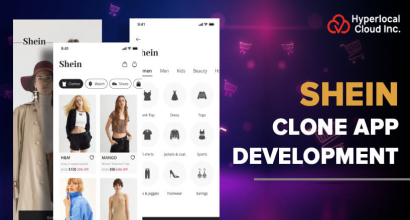In a time when people all over the world are prioritizing wellness and personal health, the fitness and health sector has experienced a significant shift toward digital solutions. The Noom app has raised the bar for digital health goods by providing behavioral science-based advice, tracking capabilities, and individualized assistance. Entrepreneurs and startups are exploring the possibility of creating Noom clone apps that replicate and enhance this effective strategy.
The global market for mobile applications for health is growing at a compound annual growth rate (CAGR) of approximately 20%, according to industry statistics. It is expected to be valued at billions of dollars over the next five years.
What Is the Noom App?
The Noom app is a complete weight-loss and health management app that prioritizes psychology and behavior modification above strict dieting. Noom's primary goal is to assist users in identifying and addressing the underlying causes of bad habits. It utilizes motivational techniques, instructional material tracking technologies, and individualized coaching. Noom's user base is diverse and includes:
- Individuals looking to lose weight.
- Those interested in preventive health.
- Patients managing conditions such as diabetes or hypertension.
Working Model of a Noom Clone App
A Noom clone operates by guiding users through a pre-planned wellness path that incorporates coaching, activity tracking, nutrition education, and behavior modification. The app's functionality in practical use is described in the following:
1. User Onboarding and Personal Assessment
New users go through a thorough onboarding process when they first sign up for the app. Here is a critical step where the program collects vital user data.
2. Goal Setting and Custom Plan Creation
During onboarding, the user receives a customized plan that includes daily calorie intake, food recommendations, physical activity goals, and behavioral modification activities tailored to their specific needs.
3. Daily Lessons and Psychological Coaching
The core of a Noom clone is its focus on cognitive behavioral strategies and psychological guidance. This is delivered through structured daily lessons.
4. Meal Logging and Nutritional Tracking
Users can use software to track their daily dietary intake, making them more aware of what they eat and how it aligns with their goals.
5. Activity and Lifestyle Tracking
Physical activity and lifestyle habits are integral parts of a health plan. A Noom clone integrates these metrics into the user experience.
6. Progress Monitoring and Feedback
This feature enables users to understand how their work aligns with their goals by providing ongoing feedback.
7. Real-Time Coaching and Support
One essential element of a Noom clone is coaching, which can be either human or AI-powered. It offers encouragement, accountability, and personalization.
8. Social and Community Interaction
Establishing a peer support system encourages users to feel accountable and a sense of belonging.
Launch Your Noom Clone App Faster
Contact Us Now
Core Features of a Noom Clone App
Below is precise information on the essential functions that any well-designed Noom clone must offer. These are categorized into user-facing components and admin-side capabilities.
User Panel
1. Registration and Onboarding
User registration, which may involve the user's email address or mobile phone number, is the initial step in the registration process. After registration, a comprehensive profile layout collects information about the user, including age, height, weight, exercise level, food preferences, current medical conditions, psychological triggers, and the desire for change.
2. Personalized Plan Generator
The application prepares a customized health plan based on onboard data that suggests calorie intake, macro nutritional distribution, daily exercise, desired sleep duration, and mental health dimensions for users. Depending on progress, these can be replaced over time.
3. Educational Program
Each day, content providers provide users with text, video, or graphic microcontent related to stock psychology. Cognitive behavior, relaxation prevention, mentality development, duplicate system, and understanding are among the subjects covered.
4. Tracking Tools
The app provides a user-friendly interface for recording food through voice input, photo identification, or barcode scanning. Users accurately record the amounts of water, food, and dietary additives they use. The app uses advanced techniques to sync with steps, workouts, heart rate, sleep, and stress monitoring.
5. Goal Setting and Progress Tracking
Productive goals can be established by users, including weekly workouts, daily step counts, weekly weight targets, and sleep duration. The progress dashboard uses charts and color warnings to visually represent past developments.
6. Coaching Support
Through AI-based messages, audio or video calls, or A-one chat, users can get personal guidance from a human trainer. The coach delivers inspiring messages to the team, addresses questions, and reviews the log.
7. Social Community
Users can celebrate their successes, ask for help, and discuss their experiences in group forums. Groups can be filtered according to the user's interests, such as diabetes management, weight gain, muscle development, or preferred foods.
8. Push Notifications and Reminders
Push notifications and alerts remind users to study the daily lesson, exercise, drink water, and record their meals. Individual routines determine the timing of the alerts.
9. In App Analytics
Visual communication is used to provide practical indicators, including daily calorie balance, macronutrient breakdown, hydration levels, sleep length, exercise minutes, and stripes.
10. Integration with Wearable Devices
To facilitate seamless data integration with third-party users and services, including activity trackers, wearable platforms, health data ecosystems, and nutrition databases.
11. Payment Module
A secure payment system enables users to purchase in-app subscriptions using multiple payment methods, including credit/debit card, UPI, and digital wallets.
Admin Panel
1. Dashboard Overview
Admins have access to real-time user data, including income, active users, degree of retention, new registrations, membership, and daily average logins.
2. User Management
The system allows segmentation based on progress level subscription, tier geography, or engagement. The admin can enforce bans or moderate content.
3. Content Management
The educational lesson library is editable through an interface. During updates, the admin can restructure lesson sequences, add media attachments, quiz questions, and localized variants.
4. Coach Management
The admin can oversee the coach profile, match users with coaches, review chat logs for accuracy and compliance, and manage payments.
5. Analytics and Reporting
Detailed charts present user retention, cohort analysis, churn triggers, revenue by plan type, and cohort conversion rates from free to paid.
6. Revenue Tracking
Financial dashboards display monthly subscription earnings, platform take rates from marketplace sales, and payout history to coaches.
7. Notifications Management
Depending on the user categories, the admin can create customized campaigns to send examinations, content reimbursement, updates, and reminders.
8. Security and Compliance
To ensure compliance with local data security rules and regulations, it is possible to manage the interface data, encryption certificate, privacy policy documents, user consent, and access logs.
9. Support Desk
Through integrated support ticketing or chat, admins can handle requests, technical issues, or feedback from either users or coaches.
Explore the Advanced Features of a Noom Clone
There are numerous advanced features of a Noom clone app that facilitate the users in different ways. Some of them are discussed below. Have a look:
1. Artificial Intelligence-Based Meal Suggestions
The software utilizes machine learning to adapt to the user's dietary habits and preferences. It recommends customized meal selections that cater to seasonal availability, cultural preferences, calorie restrictions, and allergy requirements.
2. Real-time Coaching and Voice Assistant
The platform may include voice assistant features that provide real-time support when users are cooking, working out, or feeling stressed. Voice triggers, such as 'How is my calorie count today?' deliver quick contextual insights.
3. Telehealth Integration
Advanced platforms support live virtual consultations with registered dietitians or mental health professionals, as in-app video calls with secure health record logging. Following the session, notes and updated recommendations are automatically added to the user plan.
4. Predictive Behavior Analytics
By crunching historical usage patterns, the app predicts periods when users may skip logging or workouts and sends a proactive nudge. These algorithms identify users at risk of disengagement for targeted outreach by coaches.
5. Gamification and Achievements
With badges, a leaderboard, and mini-challenges like finishing a weeklong streak or meeting daily water targets, the app recognizes and rewards consistency and accomplishments. Streak trackers with incentives help sustain motivation.
6. Augmented Reality Meal Logging
Users capture their plates with a smartphone camera and AR overlays estimate portion size, calories, and nutrients. This reduces the logging burden and improves accuracy.
7. Multi-language and Localization
The app strategy uses region-specific coaching qualifications, culturally relevant material, and multilingual user interface translations to appeal to a global audience.
8. Community Challenges and Events
In-app group events, such as step competitions, weight management challenges, or mindfulness streak groups, strengthen cohesion. Community leaders may moderate these events.
9. Corporate Wellness Integration
Advanced versions allow organizations to onboard employees to integrated health programs. Employer dashboards display anonymized progress reports, incentive achievements, and enable reward management.
10. Marketplace Integration
A curated marketplace offers healthy meal kits, fitness equipment, carefully selected supplements, and recommended reading, tailored to user profiles. It enables monetization and enhances user value.
11. Data Export and Interoperability
Users benefit from exporting data to CSV or sharing with external providers in formats compatible with the EHR apps. This supports integration into electronic health records or wearable ecosystems.
Create Your Own Weight Loss App Like Noom
How to Develop a Noom Clone?
There are numerous strategies available, depending on long-term goals, timelines, and available resources. However, below you will find a detailed summary of the steps to develop a Noom clone.
1. Market Research and Requirement Gathering
Start with segmented user personas, prioritize convenience, benchmark against competitors, and conduct a comprehensive market survey. Select the launch language and field that align with the company's goals.
2. Prototype and Design
Make an interactive click-through prototype, wireframe, dashboard, onboard flow, and logging screen. Utilize user tests to enhance the user experience (UX), prioritize emotional design, minimize friction, and promote ease of use.
3. Planning
Create a modular and scalable backend. Data flows and system boundaries are defined by integration layers for devices, databases, and message infrastructure.
4. Development
The development phase is a crucial step that transforms your business idea into a fully functional application. At Hyperlocal Cloud, you have two options for developing your business application: a white label solution or building it from scratch. You can choose the option that best suits your business needs.
Our team usually starts by integrating essential features such as user account authentication, secure data storage, onboarding quiz creation, lesson feeds, logging modules, a dashboard, and a basic coaching chat.
5. AI and Machine Learning Integration
Incorporate ML modules such as predictive coaching, nudge, a meal recommendation engine, nutrition analysis, and data insights. Each model is trained and validated with secure user data.
6. Third-Party Integrations
Connect with wearable APIs, nutrition database, SMS gateways, pedagogy content libraries, and payment gateways for subscriptions.
7. Testing and Quality Assurance
Do comprehensive tests including security, compliance, performance, purpose, and functional tests. Include beta testers to receive feedback and identify potential issues early on.
8. Launch
Launch online and in app stores. Gradually open to user segments. Utilize the agile process to optimize performance, resolve bugs, and introduce new features.
9. Maintenance and Continuous Improvement
Ensure that servers are operating efficiently, that user requests are handled promptly, that coach performance is accurately tracked, and that content is updated in response to user input.
Tech Stacks Used to Develop a Noom Clone App
Creating a robust Noom clone calls for a carefully chosen technology stack. Below is a breakdown of the primary recommended components.
1. Frontend
Kotlin for Android and Swift for iOS
React Native or Flutter
React, Vue, and Angular
2. Backend
Node.js or Python, Express, Django, or Flask, Java frameworks, such as Spring Boot
Docker for deployment flexibility
Cloud platforms such as AWS, Google Cloud, or Azure
3. Database and Storage
PostgreSQL or MySQL
NoSQL solutions such as MongoDB or DynamoDB
Secure file storage solutions like AWS S3
4. API and Integrations
RESTful and GraphQL API
OAuth 2.0 flows for secure authentication
Payment gateways such as Stripe, PayPal, and Razorpay
5. Machine Learning
Python-based AI stack using libraries and frameworks such as TensorFlow, PyTorch, and scikit‑learn.
Apache Kafka or Amazon Kinesis for real-time processing.
6. Messaging and Notification
WebSocket or MQTT
Firebase Cloud Messaging and Apple Push Notification Service.
Email and SMS services are integrated via SendGrid, Mailgun, and Twilio.
7. Analytics and Monitoring
Google Analytics, Mixpanel, and Amplitude.
Performance monitoring using Elastic Stack, Prometheus, and Grafana.
Crash reporting via Sentry or Crashlytics.
Steps to Generate Revenue from a Noom Clone
Several sources of income are produced by a successful Noom clone deployment. These are specific tactics.
1. Subscription Plans
Provide tiers of plans, such as a basic plan that is free and has limited tracking and education, a standard plan that has all the instructional materials, and a premium plan that includes telehealth sessions or one-on-one coaching. Options that are monthly, quarterly, and annual promote consistent dedication.
2. Marketplace Commissions
Establish affiliate relationships with companies that sell books, wearable technology, fitness equipment, and nutritious foods. Commissions are paid to the app for each sale that is made via it.
3. Corporate and Insurance Partnerships
Access to employee challenges, subsidized insurance, and aggregate health dashboards is paid for by employers and insurers. The app may be eligible for reimbursement incentives based on participation rates and favorable health outcomes.
4. Advertising and Sponsored Content
As long as they are appropriate, targeted forms of advertising and sponsorships, such as highlighted items or branded content from health or wellness businesses, increase income.
5. Certification Courses and Webinars
Provide users who wish to learn more about habit science, psychology, nutrition, or mindful eating with live or recorded educational programs. These can be sold individually to generate revenue.
6. Data Licensing
As long as user consent is acquired in compliance with relevant laws, researchers, app developers, public health agencies, and industry analysts may be granted licenses for anonymized and aggregated user data trends.
Ready to Launch Your Own Health Coaching App?
How much does it cost to develop a Noom Clone App?
The development cost of a Noom clone starts from $7,000. Still, numerous factors are responsible for the fluctuation of the average development cost. Businesses that need an advanced and feature-enriched white label fitness app, however, need to pay more. However, at Hyperlocal Cloud, entrepreneurs or startups will get an affordable on-demand solution with tech expertise and proven years of experience.
Hyperlocal Cloud is one of the top reputed on-demand app development companies. Therefore, it will be a great deal, offering businesses budget-friendly and user-friendly solutions. Choose wisely when selecting a development company to launch your business.
Why Approach Hyperlocal Cloud to Create a Noom Clone?
After learning about the factors that contribute to the Noom app's workflow and popularity, businesses and startups looking to develop an app like Noom can reach out to the Hyperlocal Cloud. As a top software development company, Hyperlocal Cloud can help you create a Noom clone app. Our developers possess the expertise to incorporate gamification features, AI-driven user support, and a freemium business strategy that can help you generate significant revenue, making the app more engaging.