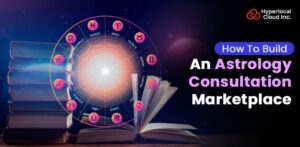SpareRoom Clone: Create An App Like SpareRoom

Room rentals are becoming more popular at a rapid pace as a result of the increasing number of people who are looking for affordable housing in cities that are becoming more and more expensive. SpareRoom is a well-known UK-based app that has been instrumental in the process millions of users have gone through to find flatmates to share accommodations with.
The trend of increasing rents and the transition to new working styles have made the share of a room the most wanted solution. This surge presents a fantastic opportunity for new entrepreneurs to invest in a similar app tailored to their local area, making it easier for people to find places to live at a reasonable price while also meeting roommates who are a good fit.
What Is The SpareRoom App?
The SpareRoom app is a UK-based rental marketplace that brings together those seeking a room or flatmate with those with a spare room. The app was founded in 2024. After establishing success in the UK with more than 13 million users, the app was expanded to the US. Using the app, users can easily set up elaborate profiles, look for a room or a person, and directly communicate with potential matches.
Start Your Journey Toward a Successful Property-Listing App
How The SpareRoom Clone Connects Renters And Roommates
The steps below explain how the SpareRoom clone app connects renters and roommates:
1. User Registration
A person who is looking for a room to rent (room seekers) or a person who wants to put the room up for rent (landlords, agents, or current flatmates) has to register for an account before they do their searching or posting.
2. Creating Profiles/Adverts
Users produce elaborated self-descriptions or “ads” that include the details that they want for themselves or their offer.
- In case the room is for rent, the ad identifies the area, the address (postcode), price, describes which amenities will be available, and the flatmates, as well as the living situation (e.g., party lifestyle vs. a quiet professional house).
- In case the room ad is for a flatmate, the ad lists the budget, desired location, background, and lifestyle of the person.
3. Search and Filter
Users can look for listings that fit their area, price range, and the number of flatmates, and also by various other parameters. Using sophisticated filters, users can limit their results and get the nearest matches in terms of their lifestyle and other necessities.
4. Communication
When an interest exists from both sides, the two parties are able to communicate, clarify their offerings, and identify a possible match. To schedule a viewing appointment, they can send messages via the platform’s messaging system, which also allows them to ask additional questions.
5. Viewing and Agreement
Potential flatmates get to view the property by appointment. If both parties are satisfied, they proceed to agree on terms, sign agreements (like a tenancy or lodger agreement), and make transactions (deposit and first month’s rent).
Strategic Advantages Of Launching A SpareRoom-Like App
By investing in a Zillow clone or a SpareRoom clone, businesses can get several advantages, such as:
1. Well-Established Market Position
SpareRoom is the most popular roommate booking platform in the UK. This app is well-established in the US with more than 9 million registered users. It has brand recognition and confidence in the market due to its longevity (established in 2004).
2. Sustainable Revenue Strategy
The business is based on the model of connecting renters with flatmates. It offers free basic listings for room owners/seekers and makes money on these basic offerings through premium services and advertising, a successful business model, with estimated annual multi-million-dollar revenues.
3. Flexibility and Relevance
The sharing housing business will always have demand as the housing prices continue to grow and the community living style is becoming more popular, a situation that can only be expected to rise. Spareroom has demonstrated the capacity to evolve to meet user requirements, such as the introduction of new features like video profiles.
4. Scalable Organic Expansion
SpareRoom has experienced multi-million-pound growth without external capital since its inception, which is testimony to a high-quality, self-sustaining business model and effective management.
5. Data-Driven Industry Insights
The site gathers immense data on the trends and demand of rentals, which offer valuable market data (e.g., a report on any increase in rental and the level of demand).
Powerful Features To Run A Successful Rental Marketplace Like SpareRoom
The following are the different panel features of the rental app, like SpareRoom, that facilitate the platform:
Room Seeker Panel
1. User Registration & Profile Creation
People are allowed to sign up and generate a profile where they state their requirements, budget, preferred location, job, and lifestyle/personal interests.
2. Identity Verification
An elaborate mechanism that aids users in confirming their identity (e.g., through an official ID and a photo of oneself), thus facilitating trust among the community members and elevating safety levels.
3. Communication Preferences
Users can access different settings to control how they get messages and notifications from the people who are interested.
4. Advanced Search Filters
In-depth search options open to users that empower them to narrow down the results of listings by areas, rent charges, room types, and the availability of various facilities (e.g., bathroom, kitchen, laundry) besides desired moving dates.
5. Saved Searches and Alerts
Users get an opportunity to keep particular queries and be informed (through an email or a push notification) when new listings that correspond to their requirements have been uploaded.
6. Advertisement
A development in functionalities for those looking for a room allows them to create their own “room wanted” advertisement, thus the search dynamics get altered, and landlords or existing housemates can contact them directly.
7. “Buddy Ups”
A feature that identifies multiple people looking for rooms in a certain area with similar needs and allows them to combine the group and find a property for the whole group to rent.
8. Matching Algorithm
The matching algorithm feature works by matching the persons so that they can be roommates or housing providers on the basis of their compatibility factors.
9. In-App Messaging
A secure private communication channel between users of the platform through which users may contact landlords or housemates before the exchange of personal contact details.
10. Safety Tips and Resources
This feature offers users safety tips, such as how they can identify potential fraud, safety tips they should follow while viewing, and suggestions on checking.
11. Reporting/Blocking
Options for reporting fraudulent advertisements or community members to the platform administrators.
12. Dashboard/Homepage
A personalized interface that demonstrates recent actions, saved listings, messages, and the progress of their “room wanted” advertisement.
Room Advertiser Panel
1. Listing Creation and Editing
Users who provide housing can generate fresh real estate listings or modify the ones that are already there.
2. Photo Uploads
Allowing the uploading of numerous, top-notch pictures is a good way to provide clear property photos to the people who are looking to rent.
3. Property Details
The form has options for types of real estate (e.g., flat, room in the house), the facilities available, and any extra features.
4. Pricing Control
The pricing control feature enables advertisers to set and change listing rent prices.
5. In-app Messaging
A privacy safeguard, through which landlords and tenants can exchange messages only on the platform, e.g., the SpareRoom system.
6. Alerts
Notifications of new messages, booking requests, or when a user is interested in a listing.
7. Contact Options
A phone number can be given for a direct call, or a message-only system can be used.
8. Ad Approval
An administrative or automated process that reviews and approves new ads prior to their publication.
9. Listing Status
The feature allows a user to instantly make a listing active or inactive, or to remove it.
10. Boosts and Visibility Options
A function that gives landlords the opportunity to get their ads more visible for a fee.
11. User Management
The ability of the users to monitor all their active posts and the people who have reached out to them.
12. Booking Requests
A structure through which users can check, approve, or refuse booking requests from those who want to rent.
13. Calendar Integration
A calendar view that helps manage open hours and also shows bookings from the past and future.
14. Payment Processing (optional)
The app that facilitates payments can have secure payment gateways for processing rental fees.
15. Verification Integration
A procedure for confirming users’ identities and putting a verification badge on listings, like SpareRoom’s ID verification.
16. Reporting and Moderation
The means for reporting fake ads or users that, in turn, may lead to a review being conducted by the site moderators.
Admin Panel
1. User Management
The power of seeing, approving, editing, and banning users. It also entails the control of user roles and permissions.
2. Communication Monitoring
The ability to oversee and control interactions for safety and moderation reasons.
3. Ad Approval/Rejection
An operation to look through, give the approval, or turn down fresh and changed ad listings.
4. Listing Moderation
The methods employed to change, delete, or remove the pieces that show up in the search engine and that breach the policies of the ads.
5. Boost and Premium Feature Management
The power to oversee and keep a record of the user utilization of such paid options as “boosts” for ads.
6. Reporting System
A mechanism through which users can report ads or users, and an admin panel from which these reports can be handled.
7. Anti-Fraud and Safety Tools
This feature allows the admin to perform and manage anti-fraud steps, such as reviewing the details of suspicious activities.
8. Moderation Tools
An interface where the admin can check out the content that has been flagged and then choose from the different actions available to handle it.
9. Payment Gateway Integration
The function aimed at facilitating the whole process of money transactions for any kind of premium services, subscriptions, or charged fees.
10. Subscription Management
The powers that enable the admin to create, make changes to, and check different subscription plans for users or agents.
11. Data and Analytics
The functionality to measure the essential key performance indicators, such as active users, ad performance, and revenue.
12. Reporting
The reporting feature allows admins to create records about diverse aspects of the platform’s productivity.
13. Site Settings
Leveraging the control of worldwide settings of the platform, ranging from featured categories to user-facing policies.
14. Content Management
The process involved in handling the static pages, FAQs, and other pieces of content that are available on the site.
Get Expert Help Building a SpareRoom-Like Platform
Artificial Intelligence Enhancements For An App Like SpareRoom
The features given below are the artificial intelligence features that can be used by businesses to enhance the functionality of the SpareRoom clone:
1. Safety & Moderation Filters
This AI feature examines each ad and message for signs of fraud or spam-related language. By isolating suspicious messages for human checking, this method contributes to the security of users on the site.
2. Photo Processing
Through AI, the website is able to automatically turn and crop the pictures of the profiles that have been uploaded, thereby making them suitable for display in different parts of the web and app.
3. Keyword Matching and Search Functionality
It relies on keyword tools and the search filters (e.g., price, location, age, interests) to find the tenants that are the best fit in the room ads or the flatmates.
4. Infrastructure Optimization
The AI-driven virtual machines (VMs) serve the daily millions of requests to the platform, making it more efficient on the back-end, thus enhancing the user experience.
How To Build A SpareRoom Clone From Concept To Launch
The method of developing a SpareRoom clone app involves several stages, from conception to implementation. This is a stepwise plan of the development process:
1. Plan Your App
It is recommended that before you begin coding, you must determine what it is you need to build. Define your users – are they looking for roommates, rental properties, or both? Select the overall concept of the app and what you would want to offer to your users.
2. Design an Attractive User Interface
Good UI/UX is not limited to being aesthetically pleasing in terms of the components of the app. The design must work well on both iOS and Android platforms, and the layouts should be responsive to the various screen sizes.
3. Develop the App
Use a development process from a custom-based solution or a white-label solution. A custom-based process is developed from scratch and takes months to build, and costs a lot. A white-label solution is a ready-made solution that a business can rebrand as its own, and it can be launched within weeks and is cost-effective.
4. Test Everything Thoroughly
You should run your app through the whole range of testing methods to ensure that there will be no unforeseen bugs breaking out once you launch it. Check for bugs and fix them. Verify the security measures and make sure that the app loads quickly, tests all features on different devices.
5. Launch and Maintain Your App
Launch your application to the Google Play Store and Apple App Store. Having a close track of the user feedback, bug fixes, and regular updates with new functionalities and enhancements is necessary after the launch.
Recommended Technologies For Developing A SpareRoom Clone
The following table shows the technologies that are used to create an app like SpareRoom:
| Category | Technologies |
| Frontend (Mobile) | React Native, iOS (Swift), Android (Kotlin), React (Create React App) |
| Frontend (Web) | HTML5, Bootstrap, JavaScript, React |
| Backend | Perl (Legacy monolith), Node.js (Microservices), Python (Django) |
| Database | MySQL, Google Cloud SQL (MySQL 8), PostgreSQL |
| Cloud Storage | AWS S3, Google Cloud Storage, Image CDN |
| Push Notifications | Firebase Cloud Messaging (FCM), Apple Push Notification (APN) |
| Payment Gateway | Stripe, PayPal, Braintree, Apple Pay, Google Pay |
| API Development | RESTful APIs, GraphQL, Custom API documentation (React-based) |
Request a Demo of Our Ready-Made SpareRoom Clone Solution
How A SpareRoom Clone Can Generate Income
When the app is launched and operational, there will be a need to bring in business using some effective methods. The following are the already tested strategies of monetization:
1. Offer Free Trial Periods
Get new users to use the premium features on a trial basis over a given time frame, which could be a week or a month. You can put down a small refundable fee; this will help curb false sign-ups.
2. Charge Listing Fees or Commissions
Impose a small commission or a flat fee on the landlords and property owners when the latter successfully find tenants through your platform.
3. Offer Premium Memberships
The businesses are also able to provide premium memberships, which allow the users to have unlimited searches, priority listing, verified badges, and ad-free browsing.
4. Display Advertisements
Place target advertisements (including banner ads, video ads, or even sponsored listings) that will be of interest to the users all over the application to ensure a steady stream of revenue.
In Conclusion
Investing in a renting app like SpareRoom is a promising and lucrative venture. Businesses can make a lot of money through the utilization of their space, as the population of those in need of affordable accommodation is increasing. They will be able to create a successful business that will suit users’ lifestyles with proper planning and research.
At Hyperlocal Cloud, we pay attention to making excellent apps for our clients and maintain lasting relationships with them. We have developed over 250+ successful apps for businesses and have helped them enhance their brand’s presence in the market. We also offer white label property management software that businesses can license as their own. If you are a business or startup thinking of investing in a SpareRoom clone app, then you can reach out to us.