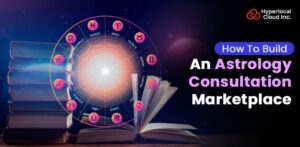White Label HR Database Management System

The HR landscape is changing radically. The organizations are switching to innovative and smart HR database management systems that provide a real competitive advantage, rather than relying on spreadsheets and manual processes. The modern business leaders are aware that the management of the workforce has a direct effect on the bottom line of companies, which can be positive or negative. It can lower the cost of running the companies, minimizing compliance risks, and increasing employee retention and productivity.
The market in global HR technology is in a phase of unparalleled growth due to the improvement in cloud infrastructure, artificial intelligence, and data analytics. Firms that previously saw HR software as a luxury have now portrayed it as an important infrastructure. Whether you are a company with 50 employees or 5,000, the question is no longer whether you should invest in HR software, but rather “Can you afford not to?” The new HR database management software allows organizations to make decisions based on data, achieve efficiencies of scale, and create agile and engaged workforces that can succeed in the competitive market today.
Defining HR Database Management System
An HR database management system is a centralized software that gathers, stores, and manages all data of the employees in a coordinated way that facilitates the HR processes such as payroll, recruitment, and performance monitoring. It serves as one point of reference concerning employee information, and this ensures that there is accuracy, security, and it is easy to access by the HR professionals, which, in the long run, enables organizations to make better strategic decisions.
Join hundreds of companies optimizing their HR operations with our system
Understanding How HR Database Management Software Works
Here is the working model that explains how the HR database management software works:
1. Employee Information Management
This is the fundamental role. The information about employees (personal data, employment history, skills, contact information, legal documentation) is input once, typically during onboarding, and stored in the central database. Such information is revised when necessary during the lifecycle of the employees.
2. Recruitment and Onboarding
An applicant tracking system (ATS) transfers the data of candidates into the core database upon hiring. The system automates the onboarding processes and is integrated with the learning management systems to train.
3. Time and Attendance Tracking
The information concerning the attendance systems (e.g., biometric devices) is automatically transferred to the HRMS database. This information is utilized in tracking hours worked, leave balance, and is a major input in payroll.
4. Payroll and Compensation
With employee data (salary, benefits, deductions, attendance, leave), salaries, taxes, and payslips are automatically calculated, which is in accordance with the regulations.
5. Performance Management
The system adheres to the performance objectives, maintains the review documents and feedback, and creates information that will be utilized in promotions and preparing the compensation.
6. Employee Self-Service (ESS)
Workers will have an opportunity to control their personal data, such as updating personal data, payrolls, sick leaves, and reading company policies, with the help of a secure portal that will also minimize the administrative workload of the HR staff.
7. Analytics and Reporting
Using the consolidated data, real-time reports and dashboards with essential metrics (e.g., employee turnover, hiring time, performance trends) are provided and used to make strategic decisions based on the data.
Why Businesses Should Invest In A White-Label HR Database System
The table below explains why businesses should invest in a white label HR database management software:
| Benefit | Explanation |
| Brand Ownership | Launch the software with your own company name and logo, reinforcing your brand name and creating trust with the customers without referring to third-party providers. |
| Faster Time to Market | Skip months or years of development. Businesses can launch this pre-built solution within a week and start earning without having to develop a solution. |
| Cost-Effective Solution | There is no need to hire a development team or pay for infrastructure and maintenance costs. Give a portion of the amount that would be paid in custom development and receive enterprise-level features. |
| Recurring Revenue Stream | Develop a new source of income by selling HR software on a subscription basis to your customers, which will bring you a predictable monthly or yearly income. |
| Customization Flexibility | Configure the software to meet your clients’ and their unique requirements, incorporating their own features, branding, and processes, without modifying the underlying stable platform. |
| Technical Support Included | Take advantage of the experience of the provider to make updates, bug fixes, security patches, and technical support, and make sales and relationships with customers. |
| Competitive Advantage | Increase your service offerings and stand out from the competition by offering all-around HR solutions beyond what you were offering. |
Key Features of HR Database Management System
HR database management software is usually designed with a large scope that enables it to manage all human resources functions. The necessary features are the following:
1. Employee Information Storage
A single point in which all employee information can be kept, such as contacts, job titles, department, and employment history, is in a single structured system.
2. Attendance and Time Tracking
Automatically records the time the employees have checked in and out, along with the hours they worked, overtime, and late arrivals, which does not require one to maintain any manual registers.
3. Leave Management
Employees are able to apply for vacation, sick, or casual leave online. Managers can accept or decline requests at the touch of a button, and the system monitors the remaining balances of the leave.
4. Payroll Processing
Automatically calculates salaries, deductions, taxes, and bonuses according to attendance and number of work hours, and creates pay slips that are sent to the employees.
5. Performance Management
Helps monitor the employee goals, perform the performance reviews, document the feedback, and keep track of the improvement over time, so as to enhance productivity.
6. Recruitment and Onboarding
Maintains job advertisements, applicant tracking, appointment of interviews, and, when hiring employees, assists the new employee in paperwork and training.
7. Document Management
Document management helps store important files, such as contracts, certificates, policies, and tax forms, making it easy to find and share on demand.
8. Employee Self-Service Portal
Gives employees the chance to see the details and download pay slips, update personal data, and view the balance of leaves without requesting HR each time.
9. Reports and Analytics
Produces charts and reports of workforce information such as headcount, turnover rates, attendance rates, and department costs to aid in making decisions by the management.
10. Compliance and Security
Maintains passwords and encryption of employee data and assists the company in complying with labor laws and keeping necessary records in the required state.
Get a personalized demo of our white-label HR solution
How AI Powers HR Database Management Solutions
The following are the essential AI-driven features that a business can integrate into its HR database management software:
1. Smart Candidate Screening
Jobs that have been applied to are automatically read and ranked to identify the best candidates without human intervention.
2. Chatbots for Employee Questions
Gives immediate, 24/7 answers to employees on policies, leave balances, and HR processes.
3. Predictive Attrition Analysis
This is used to determine which employees are likely to leave the company in the near future in order to be able to initiate measures in advance.
4. Automated Interview Processing
Establishes the free time of all the participants and automatically arranges interviews, without the need for two-way emailing.
5. Personalized Learning Recommendations
Intends to suggest the training courses and development program(s) depending on the role of each worker and career objectives.
6. Performance Insights and Feedback
Foresees the future trends of performance and orders actions to improve the productivity and involvement of employees.
Development Workflow For HR Database Management Software
The following is the stepwise process to build an HR database management software. The main stages are:
1. Requirement Analysis and Planning
There is a need to have a clear knowledge of the objectives of the project and what type of functions the HR software will be offering. As an example, payroll, recruitment, and performance management. Explain the modules, features, and technical specifications that the businesses desire to include in the software.
2. Design and Technology
Develop simple and logical HR personnel and employee dashboards and interfaces that would require minimal training and get more users quickly. Ensure that the system architecture is equipped with strong security provisions right from the initial stages because it is carrying confidential employee data.
The table below shows the best technologies to use to build an HR database management system:
| Category | Technology |
| Frontend Framework | React.js/Vue.js |
| Backend Framework | Node.js with Express/Django |
| Database | PostgreSQL/MySQL |
| API Architecture | RESTful API/GraphQL |
| Cloud Platform | AWS/Azure/Google Cloud |
3. Development and Testing
Develop the software using a custom-based solution or a white-label solution. A custom-based solution is one that is built from scratch and requires months for development. On the other hand, the white label solution is the one that is a pre-built solution, and businesses can launch the software within weeks.
Testing should be done in layers and should also include functional, integration, and user acceptance testing (UAT) to detect defects and security vulnerabilities, and then fix them.
4. Deployment and Maintenance
Transport and install the software on a secure server. Use the HR software to sync with tools, like CRMs or accounting software, that are already in place. Orient and train users on the most efficient ways of using the new system. Offer continuous technical support, user manuals, and tutorials. Continue monitoring the efficiency of the platform, gather feedback from the users, and implement relevant modifications to advance the platform to a new level.
Business Benefits Of Implementing HR Database Management Software
The management software in HR databases has been a necessity in organizations that seek to liberalize their human resources management. Here are the key benefits:
1. Centralized Information Storage
The data of the employees, which also includes personal information and the performance reports, is kept in a safe and reachable place. This change from the scattered spreadsheet and paper-based files saves time and makes accessing the information very convenient.
2. Time and Cost Savings
Automation of basic HR functions such as attendance, leave, and payroll services helps to decrease manual labor by a great margin. This will help the HR teams to concentrate on the strategic initiatives instead of administration, and in the end, reduce operational costs.
3. Improved Data Accuracy
The possibility of errors in the manual data entry can cause compliance or payroll errors. The use of HR software helps to reduce these errors by using automated data validation and standard processes to get more reliable data.
4. Better Decision Making
Inbuilt analytic and report systems are helpful in offering insight into employee trends, turnover, recruitment rates, etc. This is a data-driven method that allows managers to make strategic decisions based on talent management and organizational planning.
5. Employee Self-Service
Current HR systems usually have portals through which employees can change their details, file leave requests, view pay statements, and see the company policies and procedures on their own. This gives the employees power and minimizes the administrative responsibility of HR.
6. Streamlined Recruitment
Since posting employment opportunities all the way through recruiting and onboarding staff, the HR software streamlines the whole recruitment life cycle, enabling easier attracting and retaining of the best employees.
7. Scalability
With the expansion of an organization, HR software is easily scalable to the increase in the number of employees, new locations, and changes in business requirements without the need to perform a full overhaul of the system.
Book a strategy session to optimize your HR operations
How To Monetize HR Database Management Software
The following are the strategies through which businesses can earn money through the HR database management software:
1. Subscription Model (SaaS)
This is the most widespread version, where the customer pays a recurrent payment (monthly or yearly) in order to allow them to utilize the software on the cloud on demand, along with updates and support.
2. Per-Employee-Per-Month (PEPM)
This is a very common type of subscription in the HR arena, whereby the price depends on how many employees are under the system. It scales automatically with the size of the customer and is commonly graded in accordance with the features provided.
3. Tiered/Module-Based Pricing
Introducing plans (e.g., basic, professional, enterprise) with varying capabilities or features, or allowing users to choose modules individually (e.g., just payroll, just recruitment, or an all-in-one suite).
4. Freemium Model
The basic, feature-limited version of the software is made free to get a massive user base, and then the premium features or higher usage limits are charged.
5. Perpetual License (On-premise)
A classic model that requires a large, one-time up-front cost to license the software, and is generally used in on-premises installations, which are now tending to be less common than SaaS.
Create An HR Database Management Software With Hyperlocal Cloud!
An HR database is not only a data storage place, but it is much more than a strong tool to change HR operations. Through Hyperlocal Cloud, businesses will be able to unlock the potential of their HR data to make efficiencies, accuracy, and strategic decisions. Our software will help you with whatever you want to automate your routine procedures, contribute to valuable insights, or guarantee compliance.
Get to know how Hyperlocal Cloud can help you build an HR database management software to manage your data in a better way by talking to an expert today!