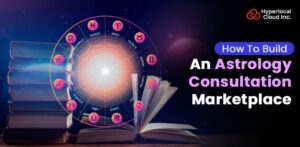Web Based Queue Management System

These days, the competition in the business world is high, and businesses offering efficient service quality and good customer retention can stand out. However, one of the most common factors where businesses struggle to streamline their customers’ experience is the management of long waiting lines at service counters. A report study said that around 75% of customers say that they hate standing in long lines as it frustrates them and compels them to leave the premises. In hospitals, banks, or even retail stores, long queues result in service delays, frustrating customers and leading to lower retention rates. Therefore, various entrepreneurs are moving towards an online queue management system. This digital solution helps handle long, chaotic lines, reduce congestion, streamline operations, and improve service quality and customer experience.
If you are also an entrepreneur looking to use an online queue management system but are unaware of it, then you are at the right place. Here, you will get to understand everything about the queue management system, from working to features and cost.
Overview of Queue Management System?
A queue management system, its name itself suggests that it is a digital software solution built to manage long queues in a physical or virtual environment. Its core function is to organize long waiting lines, allocate service sources, reduce customers’ waiting time, and improve their experience. The queue management system provides comprehensive guidance to customers throughout the queuing process by utilizing ticketing or digital screens. Therefore, the ultimate conclusion of using a queue management system is to minimize crowds, improve service quality, and optimize resources to improve staff productivity, minimize crowds, optimize resources, and profitability.
Boost Efficiency with Our Queue Management Solution!
Exploring Different Kinds of Queue Management Systems
Check the different types of Queue management systems available to streamline the queuing tasks. Each type has its own advantages and cons; let us explore them now!
Manual Queue Management System
A traditional system where customers wait in physical lines or take paper tickets. Staff manually call the next person. Thus, it is known to be one of the easiest and most cost-effective options, but prone to crowding and inefficiency in high-traffic areas.
Electronic QMS- Queue Management System
Here, we get hardware systems such as digital signage, kiosks, and tokens that are utilized to automate and manage the queuing process. Its focus is to improve service speeds and simplify customers’ flow by displaying real-time updates on large display screens or through audio announcements.
Web-Based Queue Management System
In a web-based queue management system, users have to join the virtual queue through a website or a mobile application. Here, the system lets customers check in remotely, provides real-time updates, and offers detailed insights, turning out to be an ideal solution for multi-location service businesses.
How Does The Queue Management System Work
The following are the steps that an efficient queue management system follows. Check these pointers now.
1. Customer Registration
First, customers register for the service via kiosk, via mobile app, webpage, or service desk. They just need to enter their necessary information, like the service required, time, or counter preference.
2. Issue Token
Once registered, the system will automatically create a paper or digital token with a unique number on it. This token indicates that a customer has joined the queue and includes their position in the queue and their expected wait time. This provides a streamlined flow for the customer and keeps them comfortably waiting without having to struggle in long lines.
3. Queue Categorization and Prioritizing
The system automatically categorizes the customers in different queues based on their service type, whether it is priority service or a characteristic of the customer, like VIP, or elderly, etc, that requires faster access than others. Smart queues can enhance the ability to service customers personally and can make the operational flow more efficient.
4. Live Queue Status
The admin and staff can see the live queue status using the dashboards. The system allows the admin to confirm the number of customers waiting, the average time waiting, the available counters for the customers waiting, etc. This in turn, helps in avoiding chaos, especially during peak hours, and improves service quality.
5. Customer Call and Notification
When it is a customer’s time to be served, their notifications will be displayed via screen, voice call, SMS, or mobile app, notifying them their time has arrived and directing them toward the right path.
6. Service Delivery & Feedback Collection
Once attended, the customer receives the service. Afterward, the system asks for feedback through digital forms or touchscreens. This data helps in performance evaluation, identifying service gaps, and continuously improving customer satisfaction.
Key Advantages of Using a Queue Management System Online
These are the top compelling benefits of using a queue management system for businesses and customers. Check them now!
For Businesses
Boost Staff Productivity
Staff members play a major role in the success of any business, and managing long, chaotic lines while dealing with other tasks affects their efficiency. However, a robust online queue management system automates these routine operations and reduces staff’s work burden. This lets them focus mainly on offering a quality service for improved customer experience.
Improve Business Reputation
The way a customer is treated represents the professionalism and reputation of a company. And obviously, a company where customers have to wait for hours to get their services builds negative feedback. Therefore, it’s crucial to incorporate a queuing management system that shortens customers’ waiting time, improves the service quality to help the business gain a positive reputation, and attract more customers.
Increase Overall Revenue
Businesses incorporate the advanced queuing system to help improve service quality and speed. This lets them serve more customers in less time, which ultimately helps earn more revenue.
Helps in Better Decisions
Integrating an innovative queue management system tracks business operations and provides detailed insights on customers’ check-in, resources, revenue, and more. These details help the admin to make better decisions for future growth.
For Customers
Reduce their Wait Times
Indeed, Customers never like to wait in long queues and waste their time. In case they have to, it spoils their experience. However, an efficient online queue management system lets them join the queues remotely from their mobile phones. Later, it provides them with real-time updates, which provide them with accurate navigation, reducing waiting time. This, therefore, improves their experience, and they plan to continue their visits more frequently.
Convenient Remote Check-in
Next, an efficient online queue management system lets customers check in the venue simply through a few taps. They can also book appointments from anywhere, check the queue status, and enjoy the convenience by saving time.
Improved Transparency
Standing in long waiting lines without any proper information makes them feel more frustrated. However, the advanced online queue system provides them with time updates about their position, estimated wait, and service time. These updates help reduce their anxiety, build trust, and provide a satisfactory service experience.
Contactless Experience
In areas like healthcare, direct physical contact leads to safety and hygiene issues. This is where a reliable online queue system allows patients to check in digitally for a contactless and safe experience.
Get Your Business Queue-Ready for the Future!
Feature Breakdown of Online Queue Management Software
The following sections illustrate the various intuitive features that an efficient Queue management software offers for multiple users.
For Business Owners
1. Centralized Queue Oversight
Here, the system provides a central dashboard that the business owners can use to check and manage queues across all its branches. This lets them have better control over customer flow at multiple locations.
2. Live Dashboard
A live dashboard provides visual insights into key metrics like wait times, footfall, and service efficiency. This empowers businesses to make timely, data-driven decisions for enhancing customer experience and operational performance.
3. Branch Performance Analytics
The system offers comparative analytics of each branch’s performance, highlighting strengths and inefficiencies. This helps owners recognize top-performing outlets and perform strategic improvements in underperforming branches to boost overall productivity.
4. Brand Customization Tools
Owners can personalize the interface by adding brand elements such as logos, color schemes, and messages. This enhances brand identity and ensures a uniform, professional customer experience across all touchpoints.
5. Resource Allocation Insights
By analyzing traffic patterns and staff workloads, the system identifies peak hours and service bottlenecks. These insights enable smarter staff scheduling and better resource distribution, improving service speed and workforce efficiency.
6. Remote Queue Access Control
Queue settings, workflows, and configurations can be managed from any location through secure web access. This allows business owners to make quick updates and adjustments without being physically present at the branch.
7. Automated Business Alerts
The system sends real-time alerts for service issues, long wait times, or low feedback ratings. This allows businesses to respond proactively to disruptions and maintain high service quality consistently.
8. Customer Feedback Monitoring
Post-service feedback, ratings, and comments are collected and analyzed to understand customer satisfaction. These insights help in refining service strategies and addressing pain points effectively.
9. Custom Service Workflows
Businesses can define specific queue flows and customer routing logic based on service type or priority. This flexibility ensures a more personalized and goal-aligned service experience for different customer segments.
10. Third-Party Integrations
The system integrates seamlessly with existing CRM, ERP, or POS tools. This ensures data synchronization and streamlines operations, creating a connected ecosystem that enhances service delivery and back-end efficiency.
For Customers
1. Online Queue Registration
Customers can go to the webpage or app to register and enter the queue. They will not have to travel to the place of the service. This prevents them from standing in long lines and wasting valuable time waiting.
2. Real-Time Wait Time Display
The system informs customers about the current wait time and their position in the queue for that token. This gives the customers some information on when to come and also reduces the tension of waiting without knowing how long it will be.
3. Virtual Token Access
The customer receives a digital token number on their phone or device once the registration is done online. This will save him from carrying paper slips and afford him the freedom to wait anywhere else comfortably.
4. Remote Queue Join Option
Customers can join via their phone or computer before actually arriving at the location. This prevents time wastage due to standing around and avoids congestion amongst themselves, which in turn facilitates flexible visit scheduling.
5. Appointment Booking Support
Customers are allowed to choose their own time slot for a visit via appointment booking services online. Thus, long wait times are totally avoided, and rush hours can be skipped, assuring a smooth service experience.
6. Alerts and Notifications
The system alerts customers via SMS or email to let them know their turn is coming up. This keeps the customer informed and avoids the chance of them missing their token due to being uninformed.
7. Service Feedback Submission
After a customer has received the service, they may submit their feedback electronically regarding their experience. This provides them the opportunity to state their thoughts and also to help the service provider improve their performance in the future.
8. Multilingual Interface
A robust online queue system is multilingual, which allows customers from different backgrounds and languages to access it easily. This offers a more versatile and inclusive experience for users who do not speak the native language.
9. Token History Tracking
Customers can track their previous visits and waiting times, and feedback records through their tokens via their accounts. This allows them to manage their service history and better consider future appointment times.
10. Accessibility Features
The system has useful features like text-to-speech, adjustable font sizes, and contrast options. These tools are in place to help elderly people and differently-abled users better use the system.
For the Admin
1. Queue Creation & Configuration
Admins can generate and configure queues based on service types, branch locations, or customer priorities. This helps them offer tailored services to improve customer satisfaction.
2. Role & Access Management
The system allows admins to assign specific roles and access rights to staff members. With this, the system is made more secure and organized.
3. Virtual Token Issuance
Admins can distribute these virtual tokens to customers, whether walk-in or online, so no paper tickets will be issued. The aim is to lessen physical congestion while promoting customer convenience through an eco-friendly, contactless experience.
4. Live Queue Monitoring
Admins can monitor real-time queue progress, customer positions, and activities of service agents through a centralized dashboard. This helps spot delays, resolve bottlenecks in service immediately, and assure a smooth service flow at all times.
5. Automated Notifications
The system will automatically send SMS or email alerts to customers and staff about token numbers and queue positions or service updates. This ensures proper communication to users so they may be informed and reduce the chances of no shows.
6. Service Agent Assignment
The admin can assign or reassign staff dynamically to service counters based on current demand situations, ensuring workload balance, delivering services quickly, and optimizing staff utilization.
7. Queue Pause & Resume Controls
Admins can pause or resume the queue and temporarily change token orders during unexpected situations or emergencies. This provides flexible intervention in cases of disruption without compromising the customer experience.
8. Audit Trails & Logs
A comprehensive set of audit logs maintains records of all admin activities, queue transitions, or modifications to enhance operational transparency towards support for audits, regulatory compliance, and internal evaluation.
9. Multi-Location Admin Panel
The system provides a centralized interface for managing queues in different branches or service centres. This centralized control aids cross-location visibility for standardizing service.
10. Feedback Collection Settings
Admins can enable, disable, or customize the customer feedback process for each service category. This ensures the collection of targeted feedback, helping the business evaluate and improve service quality more effectively.
Modular Integrations that a Scalable Queue Management Software Supports
Below is the list of various high-tech integrations that an innovative online queue management software supports to enhance its performance.
| Integration Type | Benefit |
| CRM (e.g., Salesforce, Zoho) | Centralizes customer data for personalized service and follow-ups. |
| Calendar (Google, Outlook) | Enables appointment scheduling and syncing across platforms. |
| SMS & Email Alerts | Sends real-time alerts, confirmations, and notifications to users. |
| POS Systems | Tracks service-related transactions and speeds up billing. |
| ERP Software | Syncs service data with business operations for better resource planning. |
| Digital Signage Displays | Shows live queue status and announcements to customers on-site. |
| IoT Devices (Kiosks, Sensors) | Enables contactless check-ins and real-time footfall tracking. |
| Payment Gateways | Allows secure, on-the-spot digital payments and invoicing. |
| Access Control Systems | Manages visitor entry and links queues with facility access. |
| Feedback & Survey Tools | Captures post-service reviews to improve service quality. |
Industrial Benefits of Web-Based Queue Management System
The following are the industries that utilize a web-based queue management system to streamline their operations and earn massive profitability.
Hospitals
Healthcare is one of the most sensitive sectors, as even a single minute delay can result in huge losses. So, the present faculty there tries their best to offer quick and streamlined services. Therefore, they use the efficient queue management system that lets patients book their appointments in advance, issues digital tokens, and shares real-time updates. This, in return, helps reduce overcrowding, minimize direct contact, and improve staff efficiency for better outcomes.
Banking & Finance
Banks and finances are the areas where a minor mistake leads to economic losses. Therefore, the managers prefer to use the queue management system that automates the routine tasks. It automates cash transactions, account handling, and more to create a professional, organized, and financial environment for customers.
Retail Stores
Retail store owners have to handle multiple operations simultaneously while ensuring they offer excellent customer service. Utilizing an advanced queue management system helps them find the perfect number of staff needed at each counter to prevent overcrowding. Plus, it also helps them to allocate resources precisely to reduce the need to hire more staff and save labor costs.
Airport and Transportation Hubs
In Airports and transport hubs, the managers choose queue management systems to simplify the passenger flow at various areas, including check-ins, security, immigration, and boarding. This advanced software helps reduces wait times, prevents crowding, enhances traveler experience, and while making sure there is smooth coordination among multiple service points within tight schedules.
Telecommunication
Next, the online queue management system is really helpful in the telecommunications industry. In order to optimize customer handling at service centers, it manages footfall, reduces wait times, and routes users to appropriate service desks. This eventually improves customer satisfaction, reduces service bottlenecks, and enhances operational efficiency across locations.
Unlock the Power of Smart Queue Management
Challenges Developers Struggle with While Building a Queue Management System
Below are the challenges that developers usually face when building a robust queue management system.
Managing Peak Hours
Sudden spikes in customer traffic during the peak hours are a big problem to handle. Developers solve this issue by incorporating predictive queue algorithms, and virtual token systems to streamline customer flow and manage heavy demand.
Handling No-Shows and Cancellations
A no-show for an appointment or a last-minute cancellation is always an issue in the customer flow and the staff’s productivity. To counteract this, developers implement auto-notification that shares reminder notifications to customers in advance. They receive via SMS or email to reduce no-shows and help walk-ins fill the vacated slots efficiently.
Concerns for Data Privacy and Security
Since queue management systems may collect an array of sensitive personal data, salience must be accorded to security considerations. End-to-end encryption, secured authentication, role-based access control, and GDPR-compliant data handling are among the numerous security measures that developers put in place. Such measures are coupled with regular security audits and cloud-based firewalls to forestall any breach of security and uphold the customer’s trust.
Advanced Tech Integrations in Queue Management System
These are the robust technologies that an online queue system is incorporated with to enhance the overall functionality and customers’ experience.
Artificial Intelligence
Artificial Intelligence is the most common yet important technology that can be found in the queue management system. It understands customer flow, predicts rush hours, and automatically manages the queue. This leads to faster service, lower wait times for customers, and aids in making better, more informed decisions for resource management and staff management.
Integration with IoT Devices
Integrating with IoT devices such as smart kiosks, sensors, or display screens allows real-time queue tracking and automatic token generation. This consequently helps to improve operational efficiency while enhancing customer experience and ensuring smooth and contactless customer interactions.
Voice Assistant
Voice assistants allow customers to check their wait times, book an appointment, or receive token updates through voice commands. This creates convenience for customers, offers hands-free interaction options, and makes the system even more accessible for the elderly or visually impaired.
Cloud Computing
Cloud computing can securely store all the data from the queue centrally on remote servers, which makes it accessible anywhere. It also provides instant updates, automatic backups, and systems that work seamlessly in multiple service centres/branches.
Cost Required to Build a Queue Management System Online
The real cost of an online queue management system depends on two factors: white label solution and custom-built. Usually, building a queuing software from scratch is more costly than a white label one. Still, there are some factors like feature complexity, UI/UX design, launching platform, and maintenance services that affect the original cost.
Why Choose Hyperlocal Cloud for Developing Queue Management Software?
Hyperlocal Cloud is the top on-demand mobile app development company. We have a talented team of skilled developers who hold a great knowledge of edge-cutting technologies and robust development practices. We offer solutions that help you streamline your business operations, manage long chaotic lines with the aim of enhancing customer experience, and boost profitability.
For more insights, feel free to contact us!