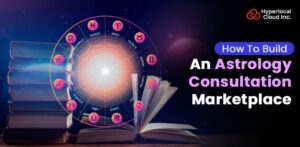How To Develop An App Like Zoom

The wide use of video conferencing apps started during the pandemic in the session of 2020. Due to government protocols of maintaining proper social distancing, people started to meet virtually using video conferencing apps; that’s where the app gained heavy popularity.
To ensure the seamless work process and save time, people figure out that using video conferencing is quite effective. And that is where a video conferencing app like zoom comes into use.
Hence, if you are a business owner who is thinking of improving business meetings and conferencing, then you have landed at the right platform.
Are you looking for a video conferencing app like Zoom? Hyperlocal Cloud can help you get a Video Conferencing app like Zoom which will provide you all top-notch services like Zoom app and will help you upscale your business.
Introduction To Video Conferencing App
A video conferencing app is software that allows multiple people to meet, communicate and share files virtually. The first desktop computer-based video conferencing app was introduced in New York in 1968. At that time, the technology was known as picturephone. To conduct a video conference, a user need to acquire a proper working connection, microphone, webcam etc.
So in this blog, we are going to talk about how you can get a video conferencing app like Zoom, its features, future scope and how you can monetize your video conferencing app like Zoom.
Understanding The Popularity Of Zoom Apps
Zoom Video Communications was founded in 2011 by Eric Yuan, a former Cisco employee. Zoom’s popularity exploded in 2020 as businesses and schools around the world began using video conferencing to stay connected during the pandemic. In March 2020, Zoom reported that it had 300 million daily active users, up from 10 million just a few months earlier.
There are several factors that contributed to Zoom’s rapid rise to fame. The app’s video is clear and smooth, even when there are multiple participants in a meeting. The app rarely experiences outages, and it can handle large numbers of participants without any problems. But that’s not all. Here are other major reasons behind the popularity of Zoom:
- It was free for up to 100 participants.
- It was available on a variety of devices, including computers, smartphones, and tablets.
- It was reliable and did not experience outages.
- It was marketed heavily, especially during the pandemic.
So these were all the reasons for the popularity of the Zoom Video conferencing app. Now let’s understand the video conferencing app market and how beneficial it is to invest in a video conferencing app in the USA:
- The popularity of video conferencing apps started during the pandemic. Its market started rising in 2020 with $1.5 billion.
- The worldwide video conferencing revenue was monitored at $6.28 billion in 2021.
- The video conferencing market is expanding on an annual growth CAGR rate of 12.5% between 2022 – 2030.
The feature investing in a video conferencing app is very profitable. Let’s learn how you can dip your hand in an app which can help you generate income.
Standard Features Of Our Video Conferencing App
Our video conferencing app, like Zoom, comes with quality features that cater all the needs of your business and grant customers an extraordinary video conferencing app. Features in our Zoom app help develop user engagement in your business and lead to your business growth. So let’s talk about some standard features Hyperlocal Cloud offers you in your video conferencing app like Zoom:
HD Video Chat
An effective meeting requires crystal clarity in a video call that can let your user feel like they are together in a room with their recipient. Our HD video conferencing creates a more real experience for your users and helps in developing faith among each other.
Record Meetings
With this feature, customers can record an ongoing meeting and save the file in local or cloud storage. It helps students record online lessons, and co-workers and entrepreneurs to record and view a specific meeting at any time.
Notification Alert
Our video conferencing app, like Zoom, comes with an advanced notification alert system, which informs the user of their upcoming scheduled meeting on the video conferencing app. This process is done via email, SMS alert and by a pop-up on other applications.
Private Chat & Security
At Hyperlocal Cloud, you can avail of a video conferencing app like Zoom, which offers security and privacy in video chats. With our end-to-end encryption, no third party can access the chat room until a user allows it.
Screen Sharing
This feature can help users to share their screens in real time with a group of people. It is an effective feature for business owners, tutors and entrepreneurs to talk about their presence globally.
Virtual Background
Hyperlocal Cloud can help you achieve a video conferencing app like Zoom where your customer could be able to change their backdrop live during a video call. They can simply download their favourite background and use it whenever they want.
Active Speaker
It is a must-have feature in a video conferencing app, especially when multiple participants will use it. It will inform the host which person is speaking by showing an icon or animation over their profile.
Want to build your own Zoom-like app?
Benefits Of A Video Conferencing App
Our video conferencing app, like Zoom, comes with lots of benefits that can give you a new zenith of success. Let’s explore the top benefits you can avail yourself from our video conferencing app like Zoom:
Mobile Support
Hyperlocal Cloud helps you get a video conferencing app like Zoom, which is compatible with every type of desktop, Android mobile phone, and iOS operating system. As the majority of people are using mobile phones to complete their tasks, we ensure responsive mobile design, resolutions and better codecs in our video conferencing app development.
Enhances User Engagement
Hyperlocal Cloud supplies you with a top-notch video conferencing app like Zoom with all the necessary and advanced features. These features can help any user to conduct a successful meeting with a partner, friends and far living mates. Resultant, it has the ability to attract more users towards your video conferencing app.
Save Time & Money
A video conferencing app can help you save lots of time. It gives you the power to connect with your team, employees, family members and friends from across the border easily. It also saves money to meet someone by travelling to them. Also, training, teaching and induction work can be done on the app which saves lots of time & money.
Improve Communication
Psychological research shows that our mind obtains things more rapidly in visual format than attending in person. From the visual presentation, a user can acquire knowledge quickly that can make your video conference app more appealing to people.
Improve Productivity
Your customer could be solving tricky questions & queries easily without visiting anywhere. They can just direct messages or connect through a quick link on a video call to solve all of their doubts. Installing video chat in business operations can help customers to connect with sales executives directly. Thus, it helps solve doubts of customers and improve customer engagement towards your business.
Monetization Strategy For Your Video Conferencing App
Suppose you have a video conferencing app like Zoom, and now you want to monetize your application to upscale your business, then here are some steps that need to be followed up:
Advertisement
It is the most common strategy to advertise your video conferencing app. Here, you can collaborate with other brands to advertise their business on your video conferencing app. Usually, in this term, there are three ways to earn money: cost-per-click, cost-per-mile, and cost-per-action. Each one of them can help you generate a good amount of revenue through your video conferencing app.
In-App Purchase
The in-app purchase feature lets users interact and buy goods in your video conferencing app. These goods can be offered from any third-party organization, and on a successful sale, you will also become eligible to share some cut of the amount generated. It is a common but very effective strategy to generate revenue.
Subscription
You can offer some exceptional features or actions in your video conferencing app that can be only available by a user if they pay for it. A subscription-based video conferencing app also lets users feel that they are using a premium product. Some subscription-based features are: ad-blocker, 3D avatars, immersive virtual backgrounds, cool fonts, naming badges etc.
Pay-Per-Conversation
It is a popular video chat feature that is used by Zoom and Skype. If a user pays extra, then they become eligible to add more participants in their conversation. As Zoom allows free up to 100 participants at once and if a user wishes to add extra, then they have to pay for it. This monetization strategy will work precisely for MNCs, entrepreneurs and other business owners.
Looking to enter the video conferencing market?
How To Develop A Video Conferencing App Like Zoom?
After awareness of future scope, features and what video conferencing app like Zoom, it’s the time to know the development process of your video conferencing app and what it takes to be fully prepared:
Shaping UI/UX
This process consists of two factors: convenience and interactive. When developing a video conferencing app like Zoom. The user-interface of the app should be symmetric, aligned in sorted form and easily navigable for any-type of user. It will help users to act upon your video conferencing app easily without getting stuck.
Front-End Development
The front-end development process of your video chat app is the stage where all the visual effects, UI creativity and animations are implemented. In case of video conferencing app development, it can be considered as the most expensive part of the entire development process. It is the phase where UI get translated in the form of code and makes it come to reality.
Back-End Development
Back-end development is something that doesn’t come in the interaction of a user, but it is an essential development process of any application. Without a back-end in your video conferencing app, your app will remain just a frame of collections. Back-end development includes API integration, firewall security enhancement, server, connection maintenance and privacy.
Testing
After completing all the processes above, your video conferencing app is tested in different phases. This process ensures that all the features, functionalities, animations and every corner of the video conferencing app are working properly. The QA team also confirms that your video conferencing app is bug-free and has no errors.
Deployment
Finally, It is the last stage of development. After complete satisfaction from designing, development and testing, your video conferencing app like Zoom will be ready for use by your targeted audience. Hyperlocal Cloud deploys your project on Google Play Store, Apple Store or as a website for free.
Wrap-Up
As Zoom has already established an example of how a video conferencing app can be effective and beneficial, then your idea of getting a video conferencing app like Zoom will have a bright scope. With a proper business plan and marketing strategy, you can gain your desired height of success and upscale your business. Moreover, video conferencing apps are going to be a new mode of meeting because corporations and academic institutions are providing remote services. So what are you waiting for? Let’s bring your idea into reality.