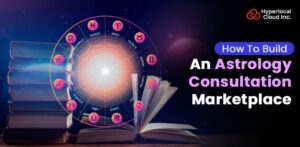Coursera Clone : Build An e-Learning App Like Coursera

People all over the globe have found many aspects of life easier, including education, due to the Internet. You can use the Internet in various settings, like classroom learning to virtual tutoring. Coursera is one of the major educational giants that provide online education since its inception in 2012 by Andrew Ng and Daphne Koller. Coursera stands out from the competition due to its collaboration with prestigious universities to offer higher authentic education, including various vocational courses and degrees.
Coursera’s business model has compelled other entrepreneurs in the education industry to step in with their distinctive apps and value propositions while developing an online tutoring platform.
Let’s begin by outlining the fundamental requirements for developing an online education platform like Coursera.
Current Trending Stats Of The Elearning Market
The eLearning market is expected to increase its value from around $281 billion to an anticipated $848.1 billion over the forecast period (2022-2030).
More than 1.3 billion students in 186 different countries use online education.
Massive open online courses did not surpass $4 billion in 2018. Experts predict that it will reach $25 billion by 2025.
What Is Coursera?
Coursera is an online educational platform providing the world’s best universities and college classes. Students can log into Coursera and study at their own pace, regardless of the time of day. Online education has become more accessible and manageable with Coursera. An eLearning app like Coursera will provide all the best features for your educational businesses’ success.
How Does Coursera Work?
Qualified educators are linked with learners successfully through streamlined communication on this platform. Coursera functions as follows:
Course selection
Top educational institutions offer their courses on the platform’s catalog, which students search to choose their courses. They only choose what piques their interest. Students can view instructor evaluations, feedback, course descriptions, and syllabus.
Enrollment
To sign up for free classes, students can select the option and log in with their email address or Facebook account. Once students select a paid program, they can enroll by clicking “Apply Now” to begin the application process or “Request more info” to learn more. After enrolling and paying the required fees, the course materials will be accessible to them.
Learning
Enrolled students can access video lectures, homework, quizzes, and other course materials. In online discussion boards, instructors and fellow students can interact with students who can work through the lessons at their own pace.
Certifications
The program will award a completion certificate to learners who complete it. Obtaining a certificate upon completion of any fee-charging course does not incur any cost.
Moving forward, let’s see how Coursera earns money.
How Does A Platform Like Coursera Make Money?
If you’ve decided to create a platform like Coursera, the next step is determining how to generate revenue from it.
Commission
Instructors’ earnings are subject to a cut by Coursera when students enroll in their paid courses.
Donation
The monetization strategy involves offering free educational resources and enabling users to donate voluntarily. Both nonprofits and for-profit businesses may consider funding upgrades to your open-source platform, but they do not guarantee it. For instance, the Khan Academy has received over $10 million from Google and AT&T.
Premium Services
This model allows the core curriculum to be freely accessible to students, but they must pay for supplementary materials or services. Paid services may include distance education, extended course lengths, supplementary audio/video materials, etc. This method can generate consistent earnings because it caters to customers willing to pay for additional services.
Corporate Partnerships
These days, employers who invest in their employees’ professional development benefit their employees and businesses. Striking up partnerships with businesses and offering them attractive discounts can attract more users and investment to your platform. This framework helps to teach and learn in the business world.
Verified Certificates
Accessing the courses and training materials is free for users, but they must pay a fee if they want a completion certificate. This strategy will be appreciated by people who want to boost their resumes or showcase their expertise in a particular field.
Paid Subscription
This is a simple way for an e-learning platform to make money. A fee is charged regularly, and it’s best to offer different payment plans to meet different users’ needs. For example, if you offer education coupons for an annual subscription, people may be more likely to pay more all at once instead of each month.
Remembering the best strategy for monetizing an e-learning platform will vary depending on the nature of the platform and its audience.
Structure Your eLearning App Like Coursera Today!
Features To Integrate Into An App Like Coursera
How well we choose and implement the features of an eLearning platform determines its success. These three groups break down the system’s functionality: administrator, teacher, and student.
Admin Panel
The admin panel can manage everything that happens on the platform. The administrator can change any user interface setting, including the admin panel itself, the teacher panel, and the student panel. The administrator can see all registered users and enrolled classes. Admin panel features include:
Dashboard: From the convenient dashboard, the administrator can monitor the total number of users, staff members, courses, reports, visitors, and customers, as well as gain other valuable insights. The admin can remove and suspend a user if they violate the platform’s terms of service.
User Management: The administrators maintain a database that includes financial information, transaction history, discounts, vouchers, and all registered users, including instructors and students.
Payment Management: The admin can monitor the payment history with this app feature. For instance, they can determine how much they send and receive to calculate the net profit.
Commission Module: Administrators can manage the commission portion accurately by using the commission module, which provides visibility and transparency. They can see what has been earned via each course.
CMS: CMS allows the admin to upload videos and write blog posts to entice people to use the learning app; the company can make or alter web pages, send alerts and emails, and do much more.
Teacher’s Panel
Teachers can tailor and upload lessons to student needs using the educator dashboard. The platform allows teachers to offer their courses to students who use it.
Dashboard: Teachers use their dashboards to manage their profiles, monitor their student’s progress, and analyze data. Teachers can create courses and access data on enrollment, popularity, ratings, and more.
Course Creation: Teachers can use the course design tool to create a lesson blueprint. Students can access, and view uploaded audio files, text, videos, slideshows, quizzes, assignments, etc.
Chat Integration: Instructors can have one-on-one conversations with students through the panel’s built-in chat feature to better address their concerns and provide useful feedback.
Pricing Management: Instructors can set their course fees, discount promotions, and develop promotional offerings.
Student Panel
After registering, students can customize their profiles and choose from a list of available courses that offer supplementary materials.
Dashboard: This dashboard can help students keep better tabs on their development. Students can monitor the courses they purchased, their progress in each course, their time on each course, and other details.
Search and Navigation: The search bar enables students to conduct targeted course searches easily. The platform’s search navigation and autocomplete features aid learners in locating the suggested courses. Students can use the search bar’s filters to control their course selection based on various criteria such as course length, difficulty, cost, features, ratings, topic, language, etc.
Course Enrollment: Students can choose from available courses and enroll in them. Enrollees will have instantaneous access to the courses after paying the required fee. The course’s duration, syllabus, and status are accessible in the student’s enrollment profile.
Reviews/Feedback: Students can research any topic by reading other students’ reviews on the platform. Users can comment on the mentorship, the course, the experience, etc., and share their thoughts.
Recommended Courses: The platform will suggest similar courses that other students have chosen based on the courses the user has already enrolled in.
Secure Payment Methods: The platform provides students convenient and safe payment options for their chosen courses.
Also Read: How To Build An Online Tutoring Platform
How To Build An App Like Coursera?
We have compiled a list of essential considerations to help you build an online platform that can compete with Coursera and provide the same benefits.
Define Your Niche
Begin by considering what kinds of classes you want to provide on your eLearning platform. You should do adequate research before you begin any academic, artistic, physical, or culinary course. Choose a topic that will attract many students and generate substantial revenue for your platform.
Business Model
You should consider how your platform can make money to ensure long-term survival. Companies offer corporate programs, verified certificates, paid subscriptions, donation models, and more. Selecting a model that fits in with the aims and demographics of your platform is crucial. When creating a platform like Coursera, it is important to consider integrating the payment system. Hyperlocal Cloud can help you integrate the appropriate payment system and choose a business model that generates revenue and ensures the longevity of your platform.
Integrate The Right Set Of Features
A common set of features is shared by almost every eLearning platform. Let’s examine the fundamental capabilities that any platform aiming to compete with Coursera must possess.
Search and course recommendation: The platform must simplify finding content for students with its search, categorization, and course recommendation features.
Sorting and filtering: Users can sort and filter their search results based on various criteria, including language, topic, category, price, etc.
Instructors and classmates can work together with learners through the use of discussion forums.
Discussion forums: This feature allows learners to collaborate with administrators and instructors easily.
Course creation and management: Instructors can create and manage courses with this feature on the platform.
Notifications and alerts: Educators and students can set up notifications and alerts to receive emails, text messages, and other alerts that remind them of upcoming sessions and share relevant information.
Statistics reports and performance tracking: This tool helps teachers and administrators analyze student progress, monitor participation, and evaluate the success of platforms through statistics reports and performance tracking.
Offers and discounts management: Prospective and existing students can receive discounts, deals, and coupons from admins and teachers who manage offers and discounts.
Certification management: Issuing paid certificates to students after course completion is easy with this feature.
Customer support: Offering around-the-clock customer service facilitates gaining credibility with your platform’s end users. Showing that you value their feedback and questions will earn their trust.
Multi Payment options: Multipayment options such as net banking and electronic wallets help complete transactions quickly and easily.
Choose The Development Approach
Two common ways to create an online education platform are developing it from scratch or choosing the available white-label model. They are as follows:
White Label App Development
White-label apps are ready-made app solutions that businesses can launch with their branding. They can be preferred for the following reasons:
Time Efficient: These apps are ready-made, so they only require a little time to build. The app will be ready in 3-5 days, but this time frame can vary based on the client’s customization needs.
Cost Efficient: These apps are cheaper when compared to building an app straight from scratch. The app development cost will start from $20000 and vary as per the client’s requirement.
Obtaining User Data: Through white-label app development, obtaining customer data is easier through real-time feedback.
Suitability: This app type is suitable for all businesses and is capable enough to meet all client needs.
Custom App Development
Custom apps are always built from scratch, so they require a lot of research and human resources. Custom apps also open up a huge amount of possibilities for manual errors. Though they work well in the long run, they still have certain drawbacks that make them the second choice of investors over white-label apps:
High Costs: Custom apps are expensive to make and require a lot of spending depending on the niche the investor is working on.
Large Manpower: Custom apps require a lot of workforces as everything has to be built from scratch. The app developers must code, design, and bug-test the entire application before it can be released. Even before that, the app demo can take months, whereas a white-label app will be ready in 3-5 days.
Time Inefficiency: The time constraints are hard to meet in the case of a custom app as they are built right from the beginning. Sometimes it takes months and even a year.
Security: Due to the larger framework of this app typology, there are always chances for errors And Data Breaches.
Smart And Affordable Elearning App Like Coursera Solutions!
Define The Required Technology Stack
Let us now look at the right tech stack that can be used to build your eLearning app, which will surely break the current market records.
Language – JavaScript, Scala, PHP, Python
Web Server – Nginx
Storage – Amazon S3
Database – Amazon’s Relational Database Service, MySQL
Search – Amazon CloudSearch, Elastic Search
Third-party Tools and Integrations – Jira, Slack, G-Suite
How Much Will It Cost To Create An App Like Coursera?
Many people, including back-end and front-end developers, designers, quality assurance testers, and project managers, contribute their expertise to develop an e-learning platform. Let’s delve into the duration and cost of building an e-learning platform.
You can build a minimum viable product (MVP) for an educational platform with as little as $25,000 and as much as $50,000, or even $100,000 for a fully customized solution. The MVP provides basic app features such as dashboards, attendance and schedule management, database, and test formats. You can further personalize a product by changing the language, conducting mock tests, sharing it on social media, etc.
Factors like team size, the complexity of features, and whether a custom or minimum viable product (MVP) is being created highly affect time and money estimates. Hyperlocal Cloud can provide more detailed pricing information upon request since every project is unique.
Conclusion
Today’s competitive and rapidly developing educational market requires a virtual online learning platform. Students increasingly use video platform for education causing a rise in demand. Edupreneurs can launch successful online education ventures due to this ever-increasing need.
So, contact our specialists if you want to discuss your brilliant startup idea and create an app like Coursera.