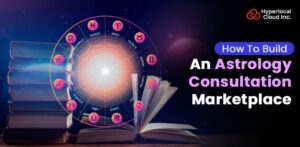How To Build A Field Service Management Software

With rapid globalization, businesses are expanding and taking extensive measures to help them flourish in this ever-evolving landscape. Diverse businesses coexist, be they online or offline. Keeping track of the operations for the ones physically available is much easier than the unavailable ones. Handling such business assets becomes taxing at times. A fantastic “field management software” is used to overcome challenges like this. It performs every task from project scheduling to managing logistics to resource allocation and much more.
In this blog, you will learn about the nitty-gritty of field management software and how it benefits businesses worldwide. So, without further delay, let’s begin!
What Is Field Service Management Software?
It helps completely automate the tracking of field service personnel and provides access to advanced analytics that help businesses and field technicians. Moreover, the software includes systematic dashboards and an app with phenomenal features that effectively assist customer-service support, technicians, and managers.
The availability of the tools helps the field personnel easily report their task progress to their managers and share the reports. Similarly, managers can allocate resources and optimize the workforce.
The field management solution helps businesses achieve their goals and improve productivity on a larger scale. No wonder it has become a must-have for every organization.
According to reports, the field service management market is expected to reach $7.3bn by 2028 at a CAGR of 12.8%. The key market players include Oracle, Microsoft, Salesforce, SAP, etc. The target regions are North America, Europe, Asia Pacific, the Middle East and Africa, and Latin America.
From the above stats, it’s clear that field management software has a wide scope, and many entrepreneurs are looking forward to making an investment. Hire developers from Hyperlocal Cloud to develop the best field service management software that will help you streamline your operations and implement business management techniques.
Synchronize Your Business Processes With Our Field Service Management Software Solution.
Different Categories Of Field Service Management Software
On-Premises Field Service
This field management software is highly customizable and can easily be integrated with the already-built platforms. Due to this characteristic, they are cost-effective, easy to develop, and require only a one-time purchase.
Field Service Cloud
Here, the data is saved remotely, and numerous users can enjoy access at any given time. The advantage lies in the fact that there is absolutely no data loss if any malfunction occurs. Such software charges prices on a monthly subscription model.
Depending on your requirements, you can choose the best field management service software for your small businesses. This software can manage your workers in field services like electricians, plumbers, HVAC technicians, construction workers, telecommunications, etc.
Steps To Build Field Service Management Software
Requirement Gathering
Engage stakeholders to deduce needs and expectations. Conduct interviews, surveys, and workshops to gain insight into features, functionalities, and areas of pain. Document the requirements clearly to guide the development process.
Planning
Present a detailed project plan with timelines, resources, and budget. Define the scope and assign priorities based on input from the stakeholders. Establish a communication plan informing all stakeholders about the project process.
Design
Draw out the wireframes and UI/UX prototypes about what needs to be done. Collect feedback from the stakeholders to refine the designs. The overall design has to match the end-user’s needs and enhance the usability of the field technicians who work on the system.
Development
Another pivotal step is to start developing the software using agile methodologies to achieve iterative progress. The work should be divided into manageable sprints and regular reviews with adjustments based on feedback. For this part, functionalities, performance, and security need to be focused on.
Testing
During this phase, quality assurance is needed, which is performed through rigorous testing, unit integration, UAT, etc. The software’s bugs are detected and rectified; the software must be able to meet the defined requirements. Collect user feedback before the launch to achieve the desired quality perfection.
Deployment
Implement the software in the production environment. Provide all necessary user training and ensure that all documentation is available. Monitor continuously for any deployment issues and immediate issues and address support accordingly.
Maintenance
Post-launch, user support, and maintenance are requisite. Collect feedback from users to improve areas. Continuously update the software with new features, bug fixes, and performance enhancements to ensure that it stays relevant and practical.
Want To Build A Best-In-Class Field Service Management Software?
Innovative Features That Our Field Service Management Software Offers
Scheduling and Dispatching
This option allocates jobs to field technicians based on location, availability, and necessary and available skills, thereby optimizing routes to speed up travel times and improve efficiency and effectiveness. Real-time update capabilities make dynamic schedule changes possible to accommodate last-minute changes and fully utilize resources to their full potential.
Work Order Management
Work order management will allow users to create, track, and prioritize service requests in a single system. Technicians will then be able to access the jobs performed for customers, including any customer history and necessary parts, to prepare everything needed to ensure the work gets done. It helps streamline workflows and improve communication between field teams and back-office staff.
Mobile Access
Field technicians can access the software through their mobile devices to update their jobs, acquire signatures, and report on any issues in good time. This will increase productivity by offering data entry and communication in real-time so that field technicians have all relevant information concerning their jobs right at their fingertips.
Inventory Management
This feature provides real-time tracking of parts and supplies, making it possible to have visibility over stock levels. The technician can check the availability of the inventory before leaving for a job, thus not having any delays due to missing components. Automated alerts for low stock levels ensure timely replenishment, optimize inventory costs, and provide efficient service.
Customer Management
Customer management provides user functionality for tracking detailed profiles, including contact information, service history, and preferences. This data is centralized, which improves the personalization of the service and can be conducive to better communication. This will ensure more solid customer relationships; better loyalty and satisfaction can result through timely updates and follow-ups.
Intuitive Dashboard
Helps with progress tracking and updates with full-fledged information about the business. Based on the data, the information is presented as comprehensive charts in graphical or tabular format. All the metrics, such as ongoing processes, revenue sources, etc., are shown to the businesses for easy evaluation.
Analytics and Reporting
These analytics features and reporting give insight into technician productivity, job completion rates, and customer satisfaction. Dashboards and custom reports track trends and weaknesses that will help businesses make decisions with data so the service will be more quality and operationally effective.
Integration
With this feature, the user can integrate multiple tools in the system, such as accounting, CRM, GIS, PLM software, IoT, etc. These help in providing quote estimates, invoice payments, managing customer relationships, enhancing equipment manufacturing & maintenance, monitoring fleet location, fetching leads on new clients, etc
Billing and Invoicing
This feature automates billing by producing invoices when work orders are completed. It ensures accuracy because labor, parts, and additional charges that involve a reduced chance of error and less administrative workload are incorporated. Timely invoicing enhances cash flow and gives customers transparent, itemized service billing.
GPS Tracking
GPS tracking allows field technicians to track their location in real-time, allowing better scheduling and dispatching. It helps optimize routes so that time on the road and fuel usage are minimized. There are also improvements in accountability and safety, with technician movements visible within the hours worked.
What Are The Potential Challenges And Solutions Associated With Field Service Management Software?
Additional Costs
The use of the software can be complicated, and it might require hiring a professional with the necessary expertise. This would eventually result in overhead costs, which are not required.
The optimum solution is to integrate a powerful tool that will help perform the task with maximized use of resources, thereby improving the ROI. The ability to achieve customer satisfaction and make the process worthwhile.
Scheduling Conflicts
The prime reason behind leveraging field management service software is to ease operations and assign tasks automatically. But still, there are times when specific conflicts occur, significantly when different events overlap for the same time slot, double booking issues, unavailable time slots, etc.
To overcome this problem, a robust scheduling model should be available for both on-premises and off-premises, helping the team stay connected and updated with scheduled events. This can drastically minimize conflict at a larger level. The real-time alert functionality must be integrated with solid backup solutions if a conflict still arises.
Travel Costs
Field services require traveling, which increases the amount spent. Now, the question is, what’s the purpose of software if such expenses exist?
To maintain productivity, a practical route planning method needs to be integrated. This method will show the technicians the exact location where they are headed so they can reach the spot on time. This is one of the best ways to reduce travel expenditures.
Productive Communication
Field management software often experiences a lag in communication between managers and personnel working on the field. Certain network issues can also arise that can halt interconnectivity. The software is useless if it requires more time to get work-related details.
The solution is to implement a real-time communication scenario, which is possible through personalized software. This will help in well-organized communication between the teams and the sharing of live work details.
Get An Exact Cost Estimation Of The Project
Field Service Management Software: Top-Notch Benefits Optimizing Operations
Businesses utilize software that helps them manage all the resources and processes and facilitates amazing project management. Direct and quick connections with customers, superb engagement, and negligible time wastage improve user engagement and lead to customer loyalty.
Automation
The field management software performs all the tasks without any human intervention. Everything from performing and scheduling the activities is done instantly. Moreover, the repeated operations are adequately executed, providing significant time to focus on other important stuff.
Easy Invoicing
The most challenging task is generating the invoice after recording the data, which takes a couple of weeks. With the efficient utilization of the invoicing tool, all the laborious tasks, like arranging job details, work status, time usage, etc., are assembled quickly. It helps calculate the processes and creates meaningful invoices automatically.
Data Management
Integrating contemporary technologies helps maintain the client location, service availability, history, etc., and helps calculate the results within a few seconds. On the other hand, if these procedures must be performed manually, it would take a couple of hours. Apart from this, it improves cross-departmental communication, eliminates errors, and facilitates faster job completion.
Advanced Workflow
The field services often need better workflow, including scheduling mismanagement and task allotment. The field management software assigns tasks to the professionals, creating a seamless workflow and saving ample time and resources. Also, it makes it convenient for the team to share their work and manage projects effectively.
Bottom Line!!
Field service management software is a fruitful solution for businesses of all sizes. Though there are certain challenges, they can be easily overcome with the right planning and execution.
If you want to improve your productivity, then align with us and transform your ideas into reality.