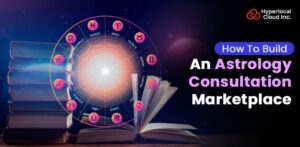Build A Ticket Booking App like Ticketmaster

In the last few years, the event ticketing industry has grown drastically. Today, we see people are highly dependent on mobile applications to reserve their online tickets for various events, such as theatre, sports, concerts, and more. One of those top platforms, Ticketmaster, has secured great recognition as the best ticket booking app globally.
The global ticket market will reach USD 32.32 billion by 2032, giving entrepreneurs a thriving opportunity to invest in this industry. However, building a ticket booking app from scratch demands a significant investment; therefore, business owners are choosing a clone solution. If you are also looking to build a Ticketmaster clone app, then you can read this blog. It explains about its features, cost, monetization reasons, and more.
What is Ticketmaster Clone App
Ticketmaster- A popular digital ticket booking platform launched in February 2013. Its main purpose is to simplify the buying and selling of online event tickets for various events, whether it’s theatre, events, concerts, or even festivals. Here, people can easily search, book, and manage tickets for various events for an excellent experience.
A Ticketmaster Clone App is a white label or customizable digital platform that replicates the core functionalities of the original application. However, it provides an additional advantage of deep customization, where the entrepreneurs can modify the solution’s theme, logo, or even features according to their brand.
Start Your Journey to Creating the Next Big Ticketmaster!
Working Process of Ticketmaster Clone App
The following is the step-by-step working process of an efficient event Ticket booking app like Ticketmaster.
1. User Registration and Login
To open and use the application, users first create their accounts. They enter their name, phone number, email ID, or can also add social media logins. After they register, they use the app to explore and use the various intuitive features to get the best event recommendations.
2. Event Browsing and Search
Once entered, they can use the search bar and filters to find the sports event or any concert of their choice. They can select the event that suits their preference category, price, location, and date.
3. Seat Selection and Booking
Later on, they see a seat map, where they check the available seats and book them for their chosen event.
4. Secure Payment Processing
Users get a choice of multiple payment options, like online UPI, mobile wallets, or even any card to confirm their Ticket for the event.
5. Ticket Generation and Delivery
After the user makes a payment, the app generates a new digital Ticket. It includes a scannable QR or barcode, which is sent through email or SMS.
6. Event Reminders and Support
After everything is done, users get timely email reminders, new updates, and alerts about cancellations. This helps them ensure a stress-free and excellent event experience.
Key Features of a Ticket Booking App, Ticketmaster
We built a revolutionary Ticket booking app, similar to Ticketmaster, with numerous intuitive features for various users. A few of which are explained below. Check it once!
For Admin Panel
Dashboard Analytics
We offer an online event ticketing platform that provides admins with an intuitive dashboard. Through this window, the admin can see total booked Tickets, registered users, revenue, and more to make informed decisions.
User Management
Admins can manage customers and organizers by approving accounts, resolving complaints, banning suspicious users, or verifying identity documents for authenticity and platform trust.
Event Approval Workflow
Admins can review each event created by organizers before sending it live to ensure that only events that meet policy regulations are displayed to customers.
Commission and Revenue Settings
Admins can set commission percentages from event Ticket sales, manage platform fees, and define payout structures for different types of event organizers.
Category and Venue Management
The app allows the admin to create various event categories and manage them. They can also approve the event venues for better listing.
Refund & Cancellation Policies
Our clone app allows the admin to create, define, and modify all the policies regarding refunds, cancellations, and more. This helps build customers’ trust and protects the admin from any loss.
Report and Dispute Resolution
When users report events or raise disputes, the admin gets notified. They can review the complaint, check transaction history, and resolve issues fairly.
Email and Notification Management
It enables the admin to automate or send custom notifications to update users of new promotions, event updates, or policy changes.
Real-time Reports & Audit Logs
Admins have access to detailed logs showing user actions, Ticket transactions, event edits, and other platform activities for compliance and fraud detection.
Integration Control Pane
Admins can manage payment gateways, CRM systems, third-party Ticket scanners, or analytics tools from a single backend interface.
For Customers
Search and Filter Events
Our TicketMaster clone app includes a search bar where customers can search events with their preferred location, date, price, and artists.
Easy Ticket Booking
The app allows customers to book their tickets only. They simply need to select their preferred seat, some crucial details, and pay the charges with their suitable payment option.
E-Ticket Generation
Once the Ticket is confirmed and the payment is completed, the app provides the customer with an instant, unique QR code to their email or app wallet for better transparency.
Order History & Downloads
Through our application, customers can easily check and view their previous Tickets, invoices, or e-Tickets easily.
Event Reminder Notifications
Users receive app or SMS reminders about their booked events, including venue details, timing updates, and entry tips.
Wishlist & Favorites
Customers can save events they are interested in attending later. The system may also notify them when prices drop or when seats are available.
Multi-Language Support
The app offers multiple languages, which enables customers to choose their preferred one and use the services easily.
Review & Ratings
Users can rate events they have attended and write reviews to guide others. This boosts transparency and trust for upcoming events.
Customer Support & Chat
We built an innovative Ticketmaster clone app with an in-built chat and call feature to ask queries, report issues, and seek support.
Run Referral & Loyalty Program
The app allows the customers to refer the app to other users and earn exciting offers like discounts, which in turn encourages repeat usage.
Event Organizer Features
Create & Manage Events
Organizers can add event details like title, description, pricing, seat maps, and timing. They can also make edits post-creation and submit for admin approval.
Ticket Inventory Control
The app allows the organizers to easily manage the total booked and available Tickets for each seat type or price. It also enables them to close Ticket sales based on the seat limits.
Track Sales in Real Time
The app offers an intuitive dashboard that allows the organizers to easily track the total sales, generated revenue, and users in different categories and time intervals.
Promotional Tools
Our clone app lets the organizers create discount codes, offers, and bundle deals to increase Ticket sales and attract more customers.
QR Code & Check-in System
The app also allows the organizers to use mobile devices to scan customer QR codes at the venue for fast and secure entry management.
Audience Insights
The app gives access to detailed analytics about who bought Tickets, which cities people are coming from, and which channels brought the most bookings.
Manage Refund Requests
Organizers can view, approve, or decline refund and cancellation requests depending on the platform’s policy and their event settings.
Payout Dashboard
View upcoming payments from the platform, track pending commissions, and check the history of all earnings in one simple interface.
Team Access & Roles
Organizers can allow teammates to manage marketing, customer support, or on-site operations by assigning specific roles with limited access.
Multi-Channel Promotion Integration
Sync events directly with social media platforms, email marketing tools, or third-party event promotion networks to widen event visibility.
Ready to Build Your Ticket Booking Platform?
Step-by-Step Process to Build a TicketMaster Clone App
It is not easy to build an innovative TicketMaster clone app. You need to use a strategic and meticulous approach with attention to detail. The following are the steps illustrating the development process of an event ticket booking app like Ticketmaster. Check them now!
Market Research & Analysis
First, you need to choose the best ticket booking app solution providers with a proven record in offering successful projects in the market. They first ask you about your business goals and budget to initiate further processes. Now, considering your requirements, they start their research in understanding your target audience, their demands, current trends, and competitors in the market. All these points help them build an app with no competition gaps and robust features to stay ahead in the market.
Design UI/ UX
In the second step, the design team comes in to create mockups or wireframes of the application. They make sure that the app has:
– Home screen with featured events
– Event detail page with seating map
– Checkout screen
-User dashboard
Development Phase
Our developers build a mobile app for ticket reservations in two parts, that is, in the front end and the backend.
Front-end development:
Here, developers use technologies like React, Angular, and Vue. JS to build a smoother front end.
Back-end development:
In the back-end development phase, our developers use technologies like Python, JavaScript, and PHP to build a robust logical backend.
Integrating Third-Party Services
Coming to the next step, the team integrates new APIs, frameworks, and databases, and adds third-party services to the clone app. It helps enhance the app’s functionality and user experience.
App Testing
After the app is developed fully, the Q&A team comes to monitor it all the way. They check every feature and integration to make sure that it works well. They mitigate the bugs or resolve errors, if any.
Launching Phase
In the last step, the developers readily launch the application on the dedicated platform, that is, the Google Play Store for Android and the Apple Store for iOS. After this, they again monitor if the app is working fine and provide post-launch services like feature add-ons, server upgrades, and more for future growth.
Top Technologies Utilized in Ticketmaster-Like App Development
Other than basic functionalities, our Ticket booking app includes the following advanced technologies to enhance the overall performance of the platform.
1. Artificial Intelligence
We built a Ticketmaster clone app with advanced AI powers that tracks users’ previous interests and browsing history and suggests their preferred events. This, in turn, helps boost user engagement and increases ticket sales through smart content delivery.
2. Real-Time Seat Mapping (WebSocket)
Next, we incorporate our solution with a robust WebSocket that enables users to view live seat availability and book in real time. It prevents double booking and provides transparency during seat selection.
3. Cloud Computing
Our developers utilize cloud computing technology to save crucial user data, event listings, and ticket records securely. This consequently ensures high availability, scalability, and fast content delivery across regions.
Explore the Different Monetization Strategies of Ticketmaster Clone App
There are numerous ways through which the admin can earn money through the Ticketmaster clone app. Some of which are mentioned below.
Commission-Based Model
Every time an organizer sells a Ticket through the app, the platform charges a fee, which helps the admin earn good revenue.
Subscription Plans
The admin can create different subscription plans with various features, such as basic, standard, and premium. Users can pay to access these plans and earn a good revenue.
In-app Advertisement
The admin can earn money through third-party businesses to display their ads while promoting their services, like hotels, transportation, or dining.
Surge Pricing
The advanced machine learning algorithms track the users’ past bookings, preferences to predict the market demand so the admin can surge prices accordingly.
Freemium Model
Here, the admin offers the basic features for free, while charging a fee to access the advanced or premium functionalities.
Get Started with Your Own Ticket Booking App Today!
Teck Stack Used to Build Ticketmaster Clone App
The table below illustrates the robust technologies we utilize to develop an innovative Ticketmaster clone app. Have a look at it!
| Component | Technology Examples | Purpose |
| Frontend | React, Flutter, Angular | To create an interactive user interface for web and mobile platforms |
| Backend | Node.js, Python (Django), Laravel | To manage the server-side logic, API handling, and database operations |
| Database | PostgreSQL, MongoDB, MySQL | To store user data, Ticket information, and event listings |
| Payment Gateway | Stripe, Razorpay, PayPal | For secure payment processing and wallet support |
| RealTime Chat & Support | Firebase, Twilio | To provide instant customer communication |
| QR Code Integration | Zxing, Dynamsoft | For digital Ticket generation and scanning at events |
| Cloud Hosting | AWS, Google Cloud, Azure | To deploy the app and scale as needed |
| Analytics | Google Analytics, Mixpanel | To track user behavior, Ticket sales, and platform usage |
Explore the Different Monetization Strategies of Ticketmaster Clone App
There are numerous ways through which the admin can earn money through the Ticketmaster clone app. Some of which are mentioned below.
Commission-Based Model
Every time an organizer sells a ticket through the app, the platform charges a fee, which helps the admin earn good revenue.
Subscription Plans
The admin can create different subscription plans with various features, such as basic, standard, and premium. Users can pay to access these plans and earn a good revenue.
In-app Advertisement
The admin can earn money through third-party businesses to display their ads while promoting their services, like hotels, transportation, or dining.
Surge Pricing
The advanced machine learning algorithms track the users’ past bookings, preferences to predict the market demand so the admin can surge prices accordingly.
Freemium Model
Here, the admin offers the basic features for free, while charging a fee to access the advanced or premium functionalities.
Explore Other Ticket Booking Apps Like Ticketmaster
The following are the other top 5 alternatives to the Ticketmaster App to streamline the booking experience and boost profitability.
1. SeatGeek
SeatGeek is another innovative event ticket booking app, similar to Ticketmaster. Choose a reliable custom software development company to build a SeatGeek clone app to help businesses reach client engagement and boost sales.
2. BookMyShow
Another well-known ticket booking app like Ticketmaster is BookMyShow for simplified event creation, management, and promotion.
3. Eventbrite
Eventbrite clone app allows users to create, manage, and promote their events online. Users can use it for RSVPs, ticket bookings, and analytics to offer a smoother user experience.
4 . Whova
A Whova clone app provides a more efficient and innovative event management experience with intuitive features. It enhances engagement for conferences, expos, and virtual events.
5. TickPick
A TickPick clone app allows users to buy event tickets with no hidden fees. It includes bidding options, transparent pricing, and seat rating tools for informed ticket purchases.
Request a Demo of Our Ready-Made Ticket Booking Solution
Factors Affecting the Development of the Ticketmaster Clone App
Usually, the estimated development cost of a Ticketmaster clone app starts from $5000. However, the following are the factors that can increase or decrease the real price. Let us have a look at it.
Feature Complexity
If you integrate basic features, it would cost less; however, incorporating advanced features requires more development efforts, thereby increasing the overall cost.
Tech Stack
Using the tech stack with advanced APIs, languages, and technologies requires a highly skilled development team, whose hiring cost is high and results in high development costs.
Integrating Third-Party Services
Integrating third-party services improves the overall functionality of the application. However, it needs more development efforts, which affects the cost.
Maintenance and Support
Post-deployment services include server upgrades, feature additions, and error mitigation, which also affect the total cost.
Why Choose Hyperlocal Cloud for Building a Ticket Booking App Like Ticketmaster Clone?
Hyperlocal Cloud is a well-established on-demand mobile app development company. We have established a strong track record of delivering successful software and mobile app development solutions. Our team of developers is well-experienced in their profiles and holds great skills to build revolutionary mobile app solutions with robust functionalities. Our solutions are feature-rich, scalable, intuitive, and efficient to help your business for continuous success.
FAQs
How long does it take to develop a Ticketmaster clone?
A basic version may take 3–6 months, while a full-featured platform can take 6–12+ months, depending on team size and complexity.
Should I build a mobile app or a web platform first?
Start with the platform most used by your target audience. A responsive web platform is cheaper initially, but a mobile app offers better user engagement.
How can I integrate real-time seat selection?
Use WebSockets or Firebase to enable real-time updates when users select or release seats.
What payment gateways can I integrate?
Stripe, PayPal, Square, Razorpay, or local providers (depending on region) can be used. Ensure support for PCI-DSS compliance.
How do I prevent ticket fraud or scalping?
Implement QR codes, blockchain ticketing, or dynamic barcodes, and restrict bulk ticket purchases via anti-bot measures.
Is user data security important?
Yes. Implement end-to-end encryption, secure authentication (e.g., OAuth, 2FA), and comply with GDPR/CCPA regulations for data privacy.
Can event organizers create and manage their own events?
Yes, include a multi-vendor backend where organizers can list and manage events under your supervision.
Do I need contracts with venues or artists?
Yes. To list events officially, partner with venues, promoters, or artists, and draft clear terms of collaboration and commission.
Is it legal to create a Ticketmaster clone?
Yes, as long as you don’t copy Ticketmaster’s branding or copyrighted code. Your platform must offer original UX/UI and features.